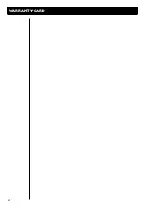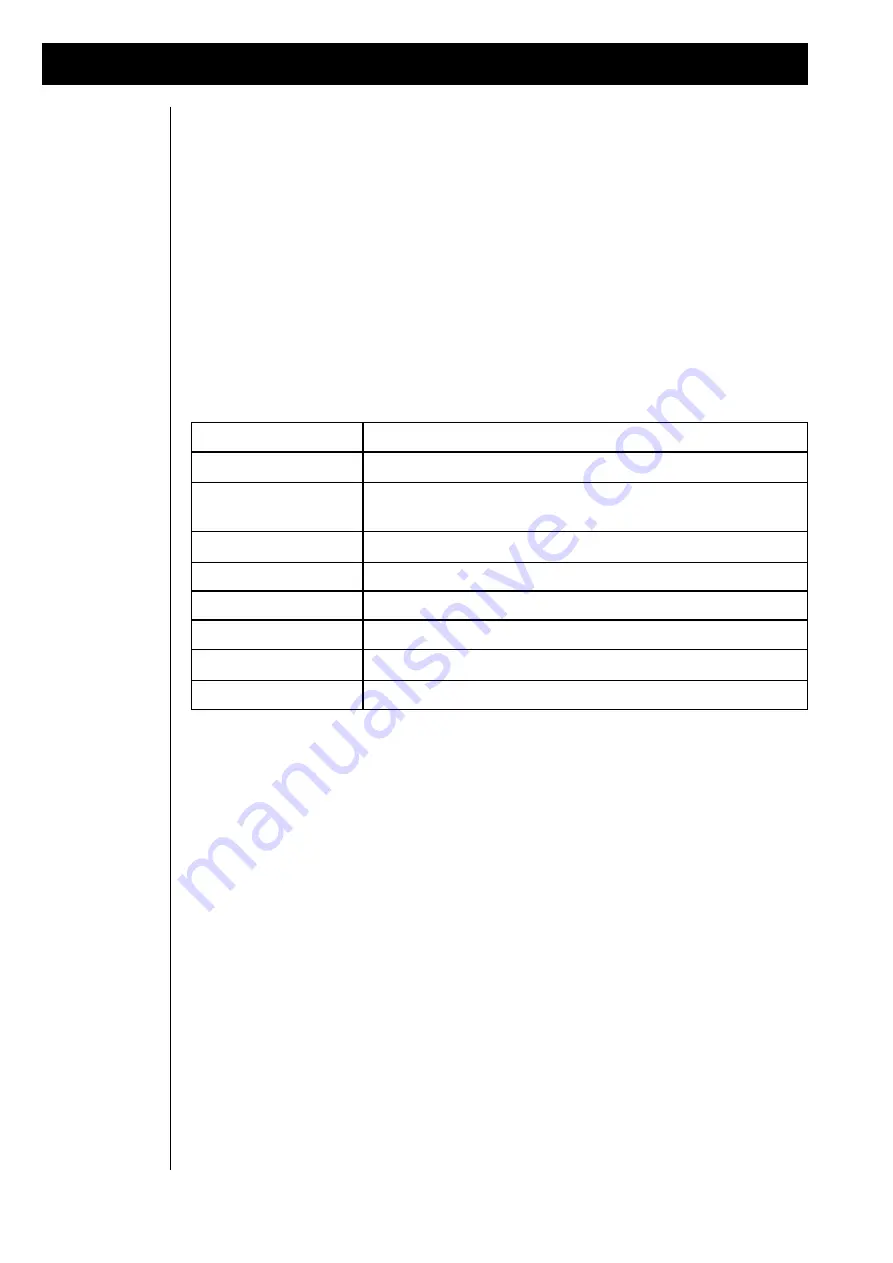
54
selecting the key-velocity curve
We´re quite proud of the velocity-behaviour of our Keyboard. The velocity evaluation of the operating
system is exactly designed to fit the Keyboard. In some cases, though, you might want to use a different
velocity-feel. The CYBER-6 has eight different velocity-curve presets from which you can choose. To
choose the velocity curve, pick page 5 from the main menu and select the “CALIBRATION” option with
the "cursor"-buttons.
< 5| INIT/DUMP CALIBRATION
Dump:------------ Init? ----
Then press [ENTER], and the Calibration submenu should appear:
| 1| Calibrate Dynamics: LIN
Controller: AFTER Value:---
Pick the “Dynamics” option. The following settings are available:
selecting the key-
velocity curve
name
dynamic-response
LIN
The velocity is linear
-DYN
the velocity curve is slightly compressed. The silent parts are a bit
louder, the louder ones a bit mor quiet.
+DYN
The velocity curve is linear, but steeper
FIX
The velocity is not dependant on how you play (85 / 127)
-EXP1
The velocity curve is exponetial and slightly compressed.
-EXP2
Same as -EXP1, but more compression
+EXP1
Exponetial and expanded
+EXP2
A bit more expanded
Summary of Contents for CYBER-6
Page 1: ...1 B E D I E N U N G S H A N D B U C H CYBER 6 The Realtime Enhancer...
Page 2: ...2...
Page 62: ...62 Warranty card...