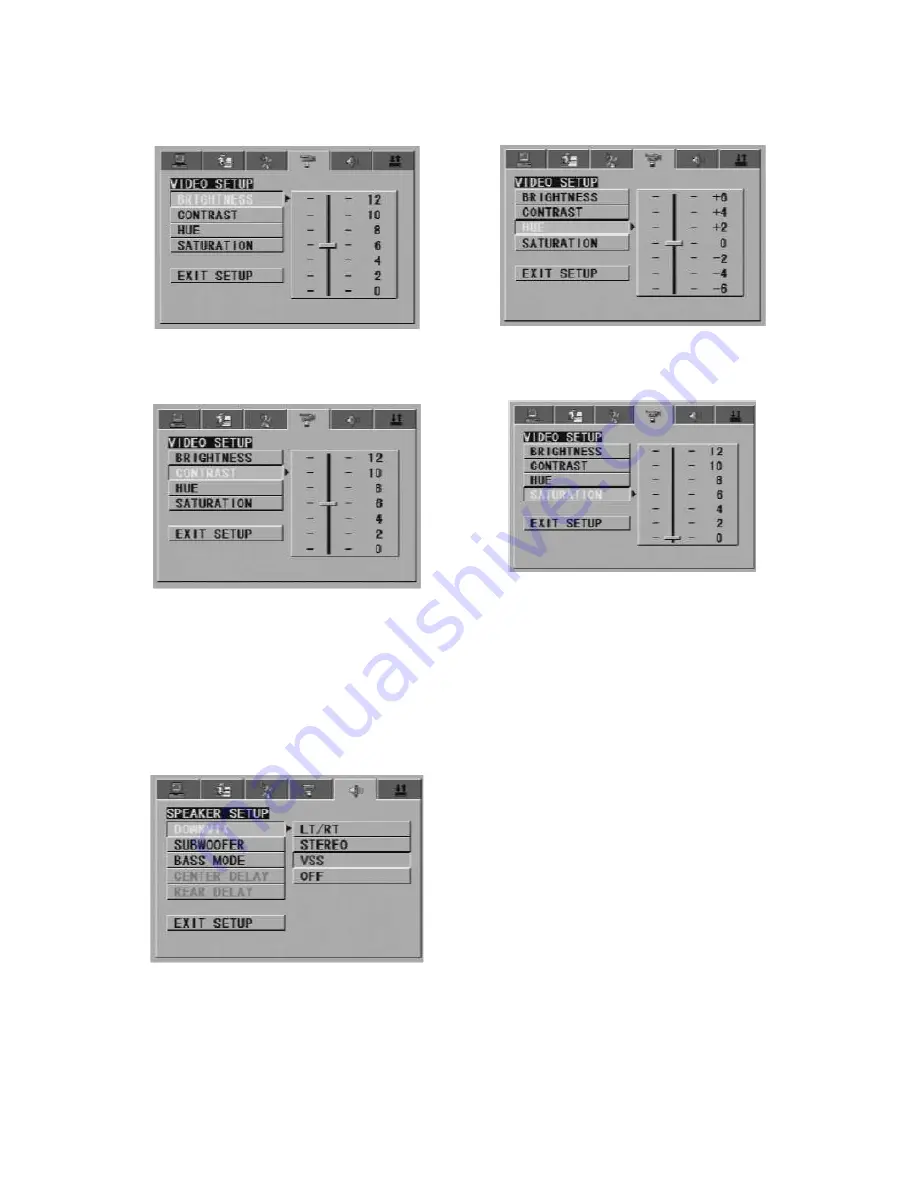
4 – Video Setup
The audio setup options are illustrated bellow:
*
B
RIGHTNESS
Use the up and down arrow buttons to
move the scroll and adjust the brightness.
*
C
ONTRAST
Use the up and down arrow buttons to
move the scroll and adjust the contrast.
*
H
UE
Use the up and down arrow buttons to
move the scroll and adjust the hue.
*
S
ATURATION
Use the up and down arrow buttons to
move the scroll and adjust the saturation.
5 – Speaker setup
The speaker setup options are illustrated bellow:
* D
OWNMIX
Use the up and down arrow buttons to
move the scroll and adjust the downmix:
-
LT/RT: Choose this setting, it will be
sound like in a movie theatre if the
original movie the disc was recorded from
was encoded in the Pro Logic Dolby
Digital format.
-
STEREO: Choose this setting, when
5.1-channel sound playing, two channels
of signals will be output from the left and
right soundtrack. When 2-channel sound
playing, stereo signal will be output.
-
VSS: Choose this setting, when a disc
recorded with 5.1-channel sound format
playing, the ficticious surround
soundtracks effect will be heard from the
main soundtrack.
-
OFF: Choose this setting to output the
5.1-channel sound.



















