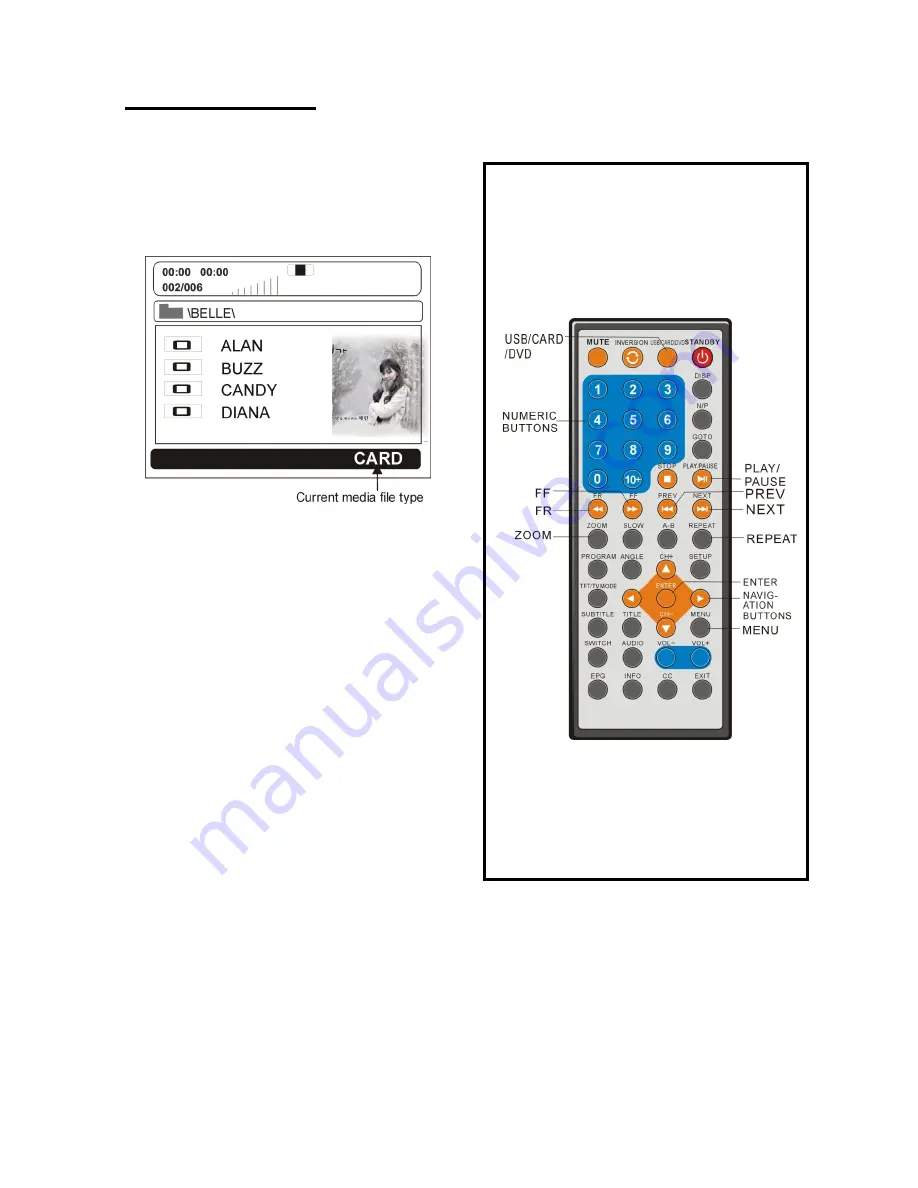
15
Card playback
1. Insert the CARD(SD/MMC/MS) containing
the files in VCD/SVCD/DVD/MUSIC/WMA/MOVIE/
JPEG CD format to be played.
2. Press USB/CARD/DVD button to switch the
unit in CARD reader mode.
3. After several seconds, all the folders in the
CARD will display on monitor screen:
4.Select a folder you want to play by using the
navigation buttons and press the ENTER button
to confirm.
5.The files in this folder display and select the
desired file by navigation buttons, then press
the ENTER button to start playback.
6. Press NEXT or PREV button to turn the
current menu page to the next or previous
menu page.
7.Press REPEAT button to change repeat
playing mode.
- SHUFFLE: all the files will be randomly
sorted and played by the order.
- RANDOM : randomly select any file to play.
- SINGLE: play one file only.
- REPEAT ONE: repeat one file.
- REPEAT FOLDER: all the files in the folder
will be played repeatedly.
- FOLDER: all the files in the folder will be
played.
8. Press STOP button when playing, then you
will enter preview mode.
9.Press MENU button to return files list menu.
10.Press right/ left button to rotate the image
clockwise/ counter-clockwise during photo
playback.
11.Press up/ down button to flip the image
vertically/ horizontally during photo playback.
12. Press ZOOM button to enter ZOOM
mode.
Press FF button to enlarge picture to
100%, 125%, 150% and 200%.
Press FR button to shrink pictures to
50%, 75% and 100%.
















































