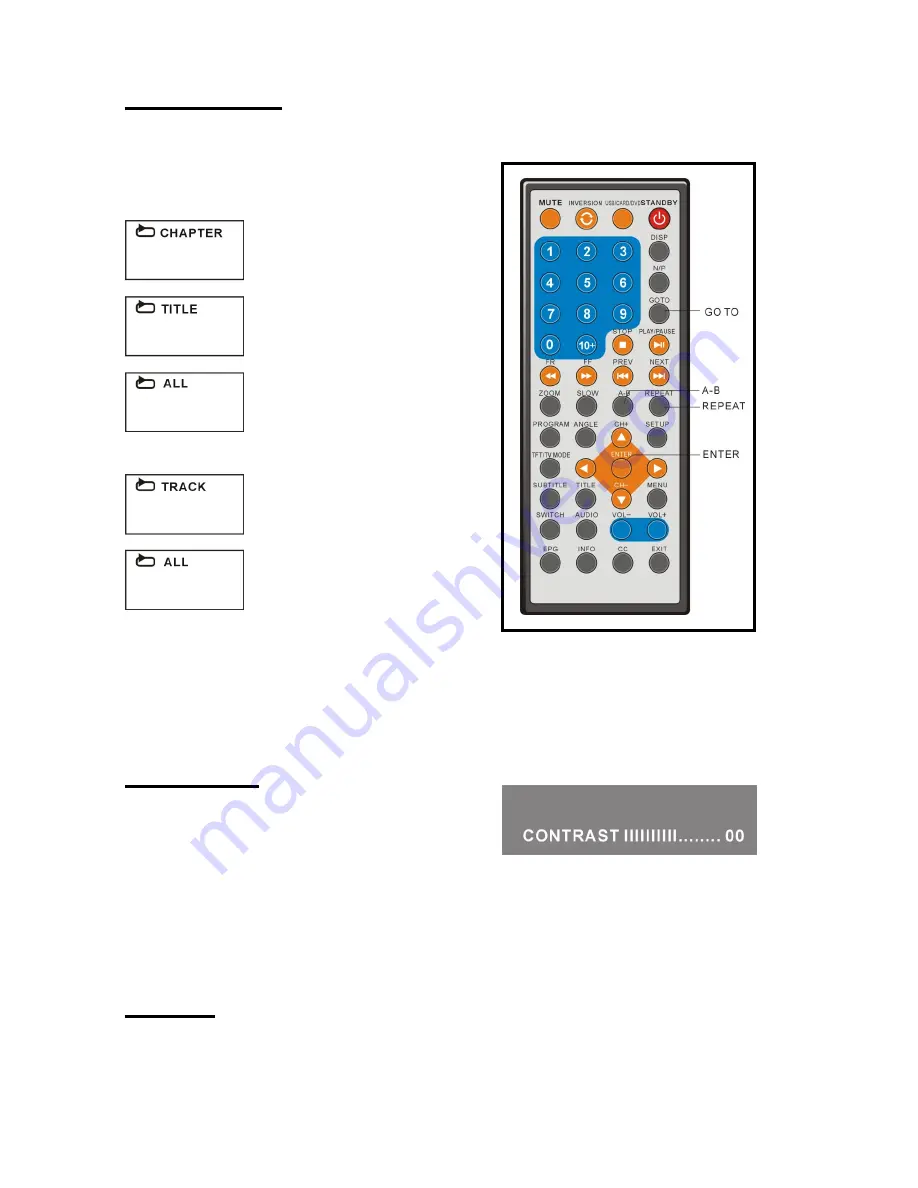
20
Repeat play
Press REPEAT button during play, it will repeat play one chapter or one title (for DVD disc), or
repeat play track (for VCD/CD).
DVD DISC
VCD/CD DISC (In the PBC OFF mode)
A-B repeat play
Repeating sections between two specific points (A-B repeat)
1. Press A-B button during play at the point where repeat play is to be started(A).
2. Press A-B button at the point where repeat play is to be ended(B). Repeat play of the
selection between points A and B starts.
3. Press A-B button once again to return to normal play.
TFT mode
Press
TFT/TV
MODE button, the bottom at right of
screen will display as the picture at right:
Press this button continuously to select
BRIGHTNESS, CONTRAST, SHARPNESS,
SATURATION, HUE or screen mode(16:9/4:3). Then press the LEFT or RIGHT navigation
button to adjust the level of the selected item.
NOTE: The level of BRIGHTNESS, CONTRAST, SHARPNESS, SATURATION and HUE can
be adjusted from -20 to +20. And the SCREEN MODE can be switched between 16:9 and 4:3.
Press TFT MODE button again to exit the TFT MODE Menu Page.
GO TO
Press GO TO button continuously to select the item you want to set and enter a time number,
chapter number, track number etc. Accordingly, the disc will be played from the selected point.
REPEAT CHAPTER
REPEAT TITLE
REPEAT ALL
REPEAT TRACK
REPEAT DISC
















































