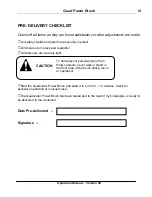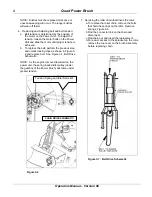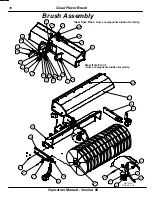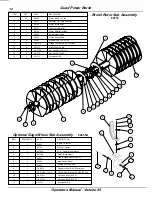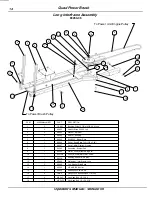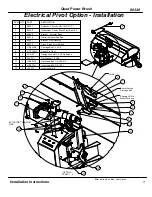Quad Power Brush
Operators Manual – Version 06
4
NOTE:
Bristles must be replaced all at once or
uneven sweeping will occur. The longer bristles
will wear off faster.
6. Replacing and Adjusting belt and belt tension:
a. Belt tension is determined by the position of
the motor on the Power Unit. To adjust the
tension; loosen the motor bolts on the Power
Unit and slide the motor until proper tension is
achieved.
b. To replace the belt; perform the previous step
and unlock locking clips as shown in Figure 3-
2 and replace belt. See Figure 3-7, Belt Drive
Schematic.
NOTE:
As the engine is moved rearward on the
power unit, the spring loaded idler pulley (under
the gearbox of the Power Brush) will come under
greater tension.
Figure 3-6
7. Servicing the roller chain that drives the rotor:
a. To replace the roller chain, remove the bolts
that hold the springs on the idler. Remove
springs, Figure 3-6.
b. Find the connector link on the chain and
disconnect.
c. Roll chain out and insert the replacement.
d. For easier access to the sprocket on the rotor,
remove the top cover on the brush assembly
before replacing chain.
Figure 3-7: Belt Drive Schematic
CHAIN DRIVE SCHEMATIC
Tension Spring and Idler Sprocket