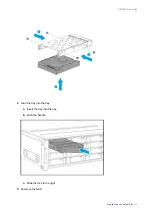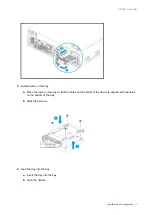• Dispose of used batteries properly according to local regulations or the instructions of the battery
manufacturer.
Moving Parts
•
Moving fan blades:
Keep your body parts away from moving fan blades while the device is connected
to a power source.
•
Moving components:
Keep your body parts away from other moving components.
Installation Requirements
Category
Item
Environment
• Room temperature: 0˚C to 40˚C (32˚F to 104˚F)
• Non-condensing relative humidity: 5% to 95%
• Wet-bulb temperature: 27˚C (80.6˚F)
• Flat, anti-static surface without exposure to
direct sunlight, liquids, or chemicals
• Free from objects that may obstruct NAS
ventilation or apply pressure to the NAS or
power cord
Restricted access
• The NAS should be stored in a secure location
with restricted access, controlled through the use
of a tool, lock and key, or any means of security.
• Only qualified, trained, and authorized NAS
administrators with knowledge of all restrictions,
safety precautions, and installation and
maintenance procedures should have physical
access to the NAS.
Hardware and peripherals
• Storage drives
For the list of compatible expansion cards, go to
https://www.qnap.com/compatibility
• Network cable
Tools
• Phillips #1 or #2 screwdriver
• Anti-static wrist strap
GM-1000 User Guide
Product Overview
20