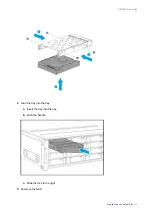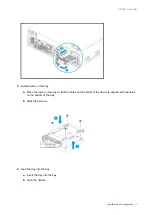No.
Component
No.
Component
1
Drive status LED
4
10 Gigabit Ethernet speed LED
2
Drive activity LED
5
2.5 Gigabit Ethernet activity LED
3
10 Gigabit Ethernet activity LED
6
2.5 Gigabit Ethernet speed LED
LED
Status
Description
Drive status
Green
The drive is ready.
Red
A drive read/write error occurred.
Flashes red every 5 seconds
A drive is being located in the
operating system.
Off
• No drive detected.
• The drive is not initialized.
Drive activity
Green
The drive is ready.
Flashes green
The drive is being accessed.
Off
No drive activity has been
detected.
10 Gigabit Ethernet port speed
Green
The network connection is
operating at 10 Gbps.
Off
The network connection is not
operating at 10 Gbps.
10 Gigabit Ethernet port activity
Orange
The network link is active.
Flashing orange
The data is being transmitted.
Off
There is no network link.
2.5 Gigabit Ethernet port speed
Green
The network connection is
operating at 2.5 Gbps.
Orange
• The network connection is
operating at 1 Gbps.
• The network connection is
operating at 100 Mbps.
Off
The network connection is
operating at 10 Mbps.
2.5 Gigabit Ethernet port activity
Orange
A network connection has been
established.
Flashes orange
The NAS is being accessed from
the network.
Off
There is no network connection.
Storage Node Power Button
Operation
User Action
Result
Power on
Press and hold the button for 1.5
seconds.
• The OLED panel turns on.
• The node powers on.
Power off
Press and hold for 5 seconds.
The node powers off.
GM-1000 User Guide
Product Overview
16