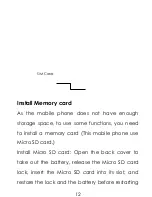1. Home screen
The Home Screen provides you separately the
shortcuts of Phone, Contacts and Messages in
the bottom of the screen.
2. Extended Home screen
Slide your finger horizontally across the screen to
go to the left or right side of the Home screen.
Upon long press and hold on the screen, you can
add
Shortcuts
,
Widgets
,
Folders
and
Wallpaper
to
Home screen.
Applications Menu
On Home Screen, press Application icon
to
enter the applications menu.
Notifications
Notification icons on the status bar report the
arrival of new messages, calendar events, alarms
set and ongoing settings such as when call
23
Summary of Contents for NOIR A2
Page 8: ...8 Back Camera Menu Home Search...
Page 9: ...9 Speaker...
Page 13: ...the mobile phone 13 Micro SD Card...
Page 15: ...as prevent the battery contact patch being damaged 15 Battery...
Page 65: ...Messaging 65...
Page 116: ...Azan alarm Gallery 116...