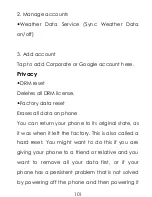information of your current location.
To unlock the screen, drag the arrow on middle
of the clock widget up to the black hole . Then
the black hole rotates and your phone changes
to the Home screen.
To change the date, time, time zone, 24/12-hour
format, date format, choose Home>Applications
>Settings >Date & time settings. See “Settings”
chapter to get the details.
Settings
Control and customize phone settings on the
Settings screen.
To open the Settings screen, press HOME>
Applications> Settings.
SIM management
Manage SIM card.
When you installed SIM card, you will see the
default SIM here and set general settings.
89
Summary of Contents for NOIR A2
Page 8: ...8 Back Camera Menu Home Search...
Page 9: ...9 Speaker...
Page 13: ...the mobile phone 13 Micro SD Card...
Page 15: ...as prevent the battery contact patch being damaged 15 Battery...
Page 65: ...Messaging 65...
Page 116: ...Azan alarm Gallery 116...