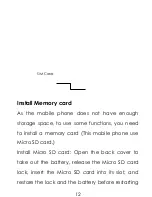(1) Press VOLUME UP or VOLUME DOWN buttons
on the right side of the phone to adjust the ringer
volume.
(2)When it’s in the lowest level already, pressing
the VOLUME DOWN once will change the phone
to Vibration Mode. While in Vibration Mode, the
vibration icon will appear on the status bar.
(3)When it’s in Vibration Mode already, pressing
the VOLUME UP once will change to Ringer
Mode.
(4) To switch the phone to Silent Mode directly
and quickly, press and hold Power button, and
26
Summary of Contents for NOIR A2
Page 8: ...8 Back Camera Menu Home Search...
Page 9: ...9 Speaker...
Page 13: ...the mobile phone 13 Micro SD Card...
Page 15: ...as prevent the battery contact patch being damaged 15 Battery...
Page 65: ...Messaging 65...
Page 116: ...Azan alarm Gallery 116...