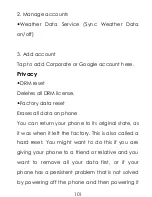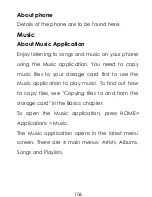Sending
music
using
Bluetooth/Gmail/Messaging
You can send music by the following way:
1. Home> Applications > File Manager
2. Press and hold on the song you want to send
3. When the options appear, choose Send.
4. When the options appear, choose one of the
following:
Bluetooth, Gmail, or Messaging
5. It will turn to Sending screen, fill in the other
information, such as receiver, then confirm
sending.
FM Radio
Connect a headset first to the headphone jack
to use FM Radio. FM Radio uses the stereo
headset as the FM radio antenna, if you don’t
connect a headset and open FM Radio
application, the screen will appear “Please plug
110
Summary of Contents for NOIR A2
Page 8: ...8 Back Camera Menu Home Search...
Page 9: ...9 Speaker...
Page 13: ...the mobile phone 13 Micro SD Card...
Page 15: ...as prevent the battery contact patch being damaged 15 Battery...
Page 65: ...Messaging 65...
Page 116: ...Azan alarm Gallery 116...