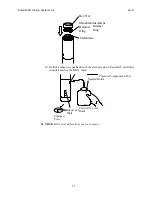PureAire Monitoring Systems, Inc.
5/25/07
14
5.2 Electrolyte Replacement
CAUTION:
PureAire recommends wearing protective gloves and safety glasses
when replacing sensor electrolyte. Be sure to adhere to your facility’s chemical
handling guidelines and procedures.
1.
Remove the sensor as outlined in section 5.1.1.
2.
Place your finger over the pressure compensation port and turn the
sensor upside down. Remove the box nut, membrane retainer ring,
membrane,
O-ring, and silicon sheet (depending on sensor model).
Box Nut
Membrane Retainer Ring
Membrane
O-ring
Sensing Electrode
Silicon Sheet
3.
Place the sensor over the beaker as shown and pour the old electrolyte into
the beaker. Some will remain in the sensor until the pressure compensation
plug is removed. Remove the milli seal covering the plug and then the plug
to release the electrolyte into the beaker.
Pressure
Compensation
Screw
Beaker for
Old Electrolyte
4.
Hold the sensor in your hand with the sensing electrode up. Hold a
piece of paper tissue over the pressure compensation port with your
thumb. Pour
10 cc’s of fresh electrolyte into the sensor and rinse. Discard into the
beaker.
Pressure
Compensation
Screw
NOTE:
The Pressure
Compensation Screw
has a Teflon membrane
fixed to the inside of the
screw.
Never remove this
membrane.
Summary of Contents for Air Check Lite
Page 26: ...PureAire Monitoring Systems Inc 5 25 07 23 6 Drawings ...
Page 28: ...PureAire Monitoring Systems Inc 5 25 07 25 DQS cell Mounted to AirCheck Lite ...
Page 29: ...PureAire Monitoring Systems Inc 5 25 07 26 Membrane ...
Page 30: ...PureAire Monitoring Systems Inc 5 25 07 27 24VDC 3 wire is remote up to 1000 meters ...