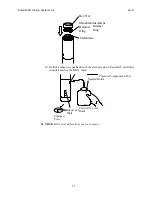PureAire Monitoring Systems, Inc.
5/25/07
13
5: Maintenance & Calibration
Maintenance and calibration should be performed only by qualified personnel.
5.1 Sensor Cell Removal and Installation
5.1.1 Sensor Removal
1.
Remove the sensor protective sleeve by rotating counter-clockwise
(right to left).
2.
Loosen the threaded connector holding the sensor cable to the sensor.
3.
Unplug the sensor.
CAUTION:
Do not twist the sensor; pull straight down.
CAUTION:
Avoid spilling electrolyte out of the small opening on the side of the
sensor.
IMPORTANT:
Do not touch the membrane at the bottom of the sensor. Oil from
your hands or fingers will adversely affect performance.
5.1.2 Sensor Installation
IMPORTANT:
Be sure to remove the jumper (shorting wire) from the
sensor prior to installation. It is located to the left of the zero and span
potentiometers.
IMPORTANT:
Be careful not to turn the sensor or touch the membrane on
the bottom of the sensor during installation.
1.
Remove the jumper (shorting wire) from the sensor electronics. It is located
to the left of the zero and span potentiometers.
2.
Plug the sensor into the receptacle on the sensor cable and
thread/tighten the knurled connector.
3.
Screw the sensor protective sleeve onto the sensor. Do not over-
tighten.
Shorting Plug
Summary of Contents for Air Check Lite
Page 26: ...PureAire Monitoring Systems Inc 5 25 07 23 6 Drawings ...
Page 28: ...PureAire Monitoring Systems Inc 5 25 07 25 DQS cell Mounted to AirCheck Lite ...
Page 29: ...PureAire Monitoring Systems Inc 5 25 07 26 Membrane ...
Page 30: ...PureAire Monitoring Systems Inc 5 25 07 27 24VDC 3 wire is remote up to 1000 meters ...