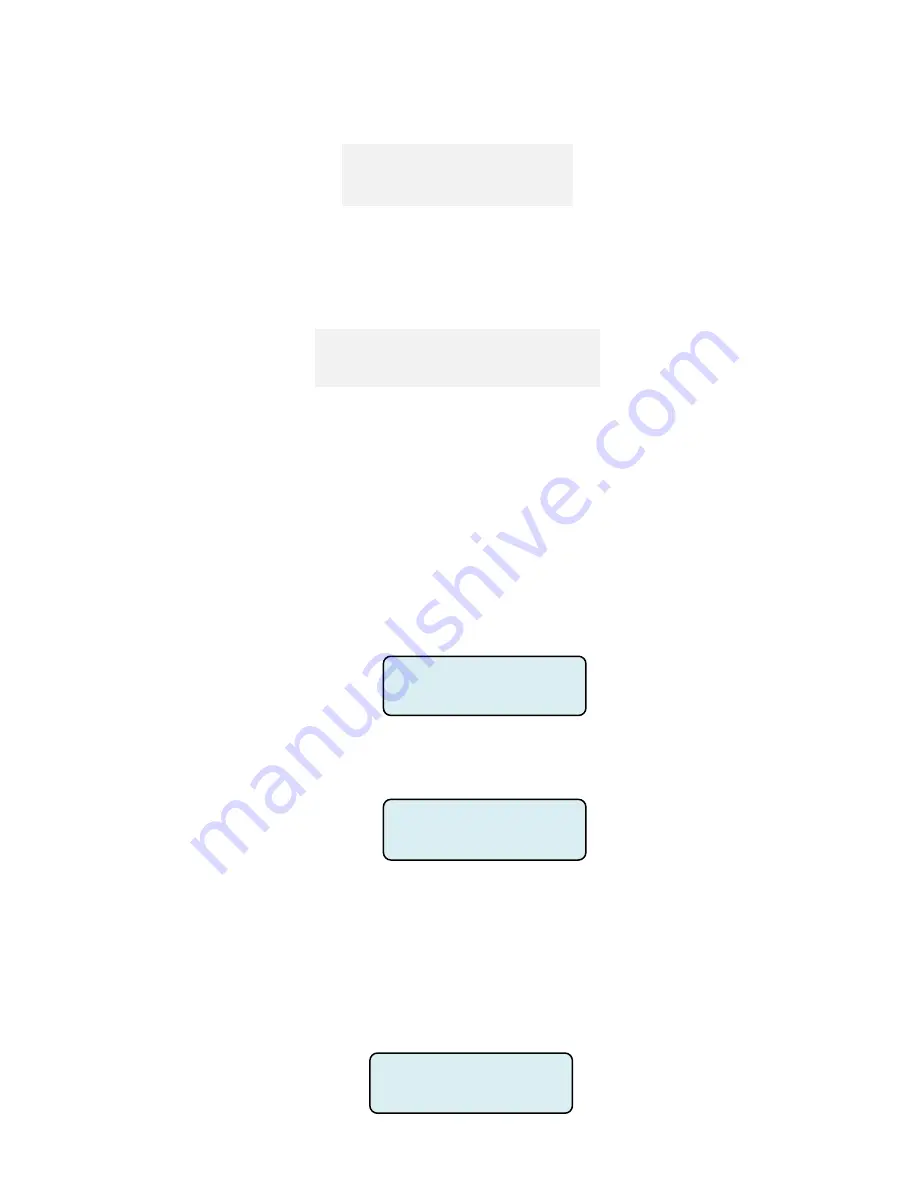
PureAire Monitoring Systems, Inc.
34
Press
ENTER
to accept this value. The digital display will revert to
Set Alarm 2
Hysteresis.
Push the joystick down to access the next sub menu;
Set Alarm Audio Hysteresis
will
scroll on the digital display. Pushing the joystick again to the right will display a value
0.0%. Pushing the joystick up increases the percentage up to a maximum value of 2.5%.
Adjust the digital display until the desired hysteresis value is selected.
5.5.10 Set Sensor Adjust
This menu will permit fine-tuning of the oxygen readout to a known concentration of
Oxygen. It is recommended to adjust the oxygen display to ambient oxygen levels of
20.9%. To access this menu, push the joystick down to display the
Sensor Adjustment
menu. This will scroll on the digital display.
NOTE
:
It is recommended to warm up the Air Check Oxygen monitor
for two hours before making any adjustments to the sensor.
Push the joystick right to access the first sub menu;
Set Sensor Span
will scroll on the
display. This is the menu that will permit fine adjustment of the ambient oxygen
reading to 20.9%.
Push the joystick right to access the sensor span. The display will indicate a value
between 0 and 255 counts. Pushing the joystick up increases the counts and decreases
the percent oxygen value displayed on the Air Check. Pushing the joystick down
decreases the counts and increases the oxygen value displayed on the Air Check. As the
counts increase and decrease the percent oxygen displayed will also increase and
decrease. Adjust the digital display until 20.9% + / - 0.1% is displayed. The actual
oxygen reading will fluctuate from 20.8% to 21.0%.
..Sensor Adjustment…
20.9%
..Set Sensor Span..
20.9%
093
20.9%
..Set Alarm 2 Hysteresis…
20.9%
..Set Audio Alarm Hysteresis…
20.9%






















