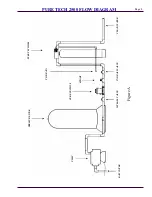Backwash Start-up Procedure Cont.
Page 15
How To Set Regeneration Cycle
Program:
The regeneration cycle program on your
water system has been factory preset,
however, portions of the cycle or program
may be lengthened or shortened in time to
suit local conditions. To expose cycle
program wheel, grasp timer in upper left-
hand corner and pull, releasing snap
retainer and swinging timer to the right. To
change the regeneration cycle program, the
program wheel must be removed. Grasp
program wheel and squeeze protruding
lugs towards center, lift program wheel off
timer. (Switch arms may require movement
to facilitate removal.)
How To Change The Length Of The
Backwash Time:
The program wheel as shown in the drawing is in the service position. As you look at
the numbered side of the program wheel, the group of pins starting a zero determines
the length of time your unit will backwash. FOR EXAMPLE: If there are six pins in this
section, the time of backwash will be 12 min. (2 min. per pin). To change the length of
backwash time, add or remove pins as required. The number of pins times two equals
the
backwash time in minutes.
(Note: Do not add pins before “0” minutes
designation.)
How To Change The Length Of Rapid Rinse:
The second group of pins on the program wheel determines the length of time that your
water system will rapid rinse. (2 min. per pin.) To change the length of rapid rinse time,
add or remove pins at the higher numbered end of this section as required. The number
of pins times two equals the rapid rinse time in minutes.
Summary of Contents for PTSF-2510-10
Page 1: ...For Model PTSF 2510 10 PTSF 2510 13 Owners Manual Installation Instructions...
Page 16: ...Timer Assembly Tech Support 1 888 989 7873 PURE WATER TREATMENT INC Page 16...
Page 18: ...Control Valve Drive Assembly Tech Support 1 888 989 7873 PURE WATER TREATMENT INC Page 18...
Page 20: ...Control Valve Base Assembly Tech Support 1 888 989 7873 PURE WATER TREATMENT INC Page 20...