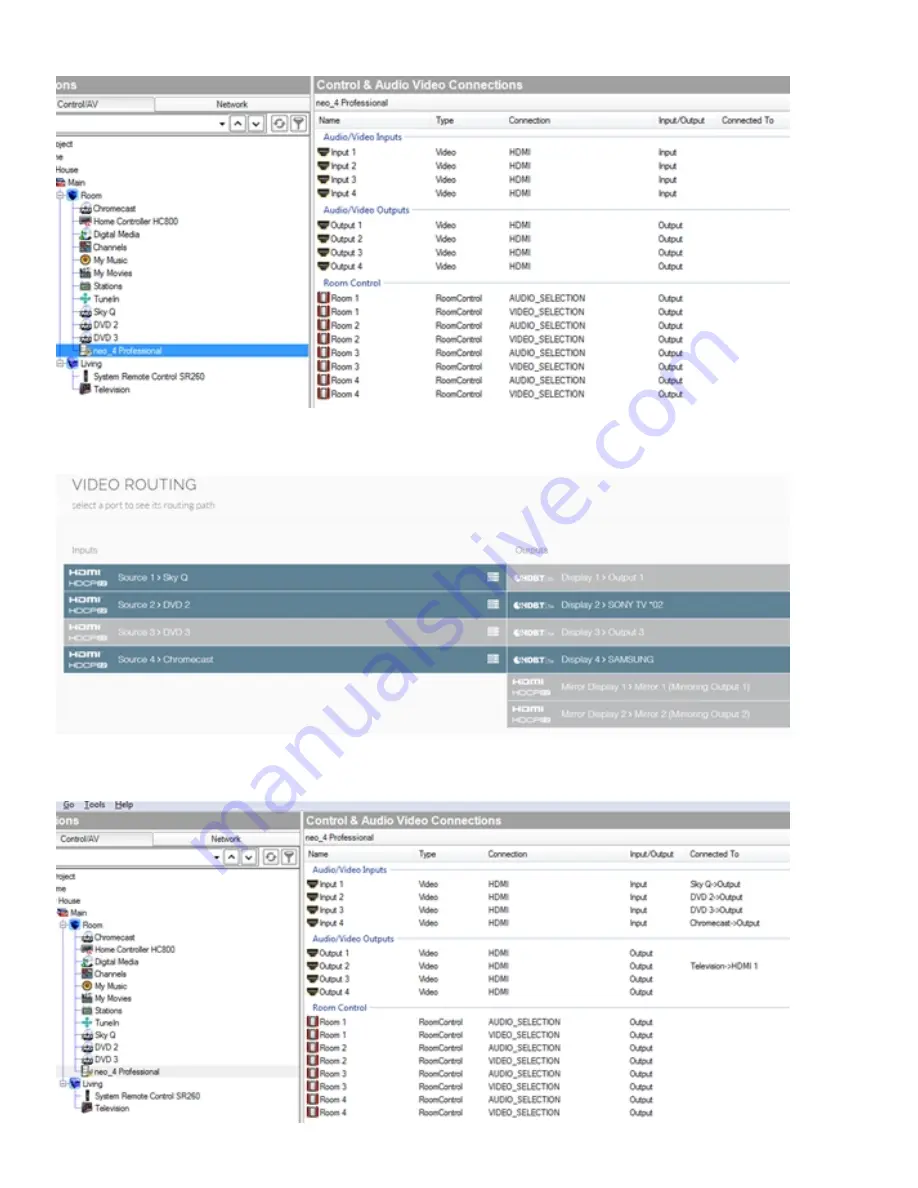
6. Click on the Connections tab (bottom left) in Composer, select the matrix driver from the list on the Control/AV tab.
7. Setting the connections is no different that any other driver, however ensure that the Inputs and Outputs match the
physical wiring as per the matrix.
8. Setup is now complete. You may need to restart the director for all changes to be applied correctly. However, this is
not commonly required.






























