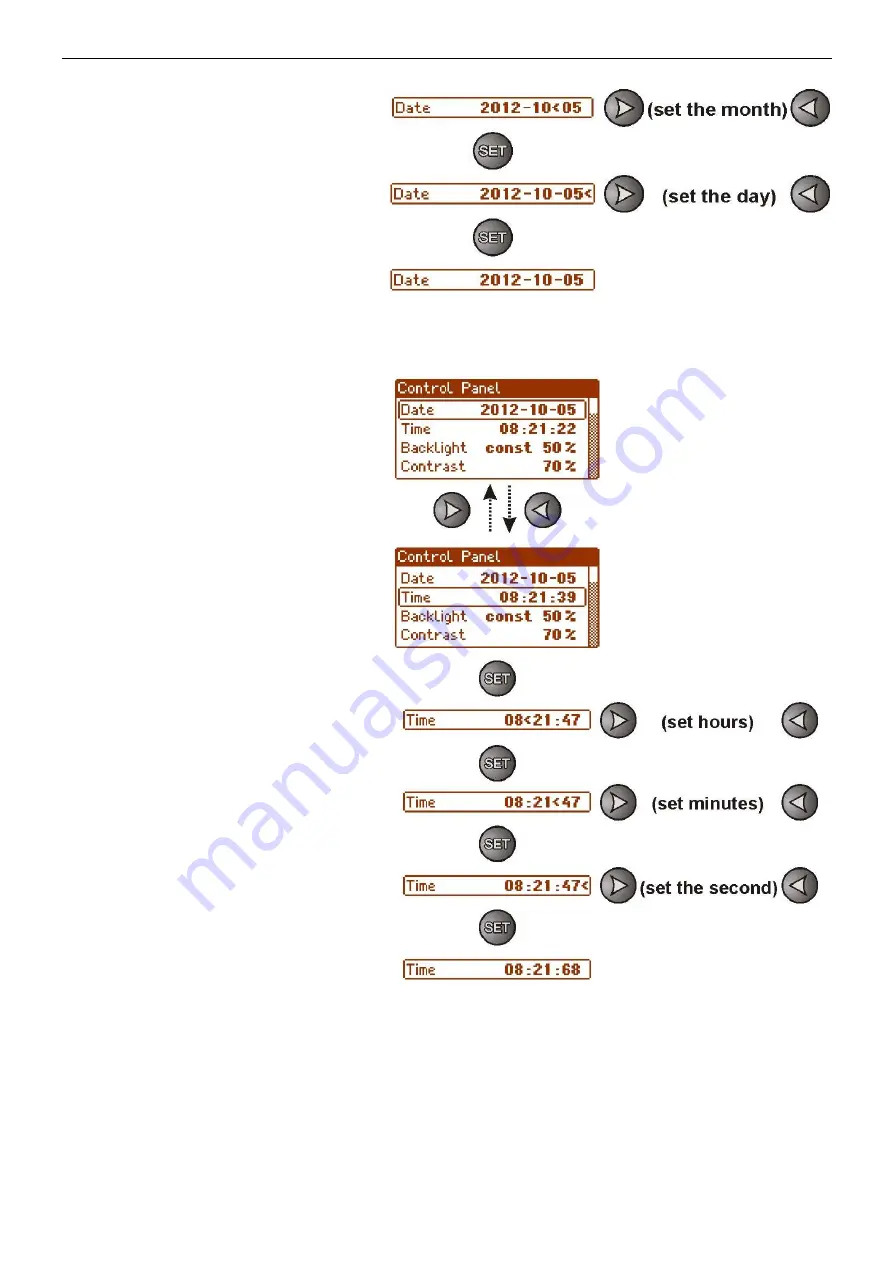
www.pulsar.pl
PSBEN1012B/LCD
19
- with ‘>’ or ‘<’ set the current month
- press the ‘SET’ button,
the prompt will move to the day section
- with ‘>’ or ‘<’ set the current day
- approve the settings with the ‘SET’ button
Setting the time.
- with ‘>’ or ‘<’ choose the
Time
menu
- press the ‘SET’ button,
the prompt will appear at the digits of hours
- with ‘>’ or ‘<’ set the hour
- press the ‘SET’ button,
the prompt will move to the minute section
- with ‘>’ or ‘<’ set the minutes
- press the ‘SET’ button,
the prompt will move to the second section
- with ‘>’ or ‘<’ set the seconds
- approve the settings with the ‘SET’ button
Setting the highlighting.
Intensity of the LCD highlighting (brightness) can be adjusted within the range of 0 to 100% with a 10%
step. The display features a function of constant or temporary highlighting. In the mode of time highlighting the
screen blanking is on after 60 seconds counting from the last pressing of the button on the panel. To set the
intensity with the screen blanking, the following procedure is to be followed:




























