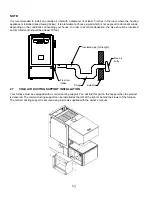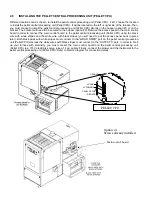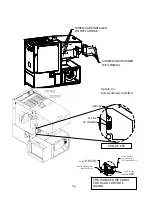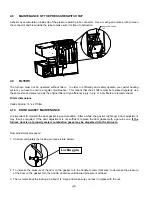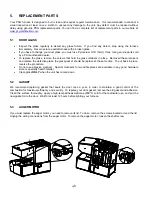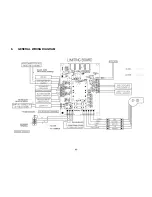35
In the MODE menu, select CIRC by pushing the SELECT button. Then, using the arrows buttons, choose from the
different selections: TEMP, UNIT, or FAN. Consult the “
Selections
” section in order to obtain a compete definition
of the terms TEMP, UNIT, and FAN.
When your choice is made, press SELECT. Then, use the arrows to make the appropriate adjustment. Press
SELECT to memorize your adjustment. To change the selection (TEMP, UNIT, or FAN), push an arrow button. To
go back to the main menu (HEAT, COOL, CIRC, MANU), push on the MODE button. After two minutes of inactivity
on the keyboard, the display will shut itself off.
3.3.7 MANU (MANUAL HEATING)
Operation
The mode allows you to run your system manually without taking into account the blower variation around the BEP
(
Best Efficiency Point
). When the temperature in your house will go below the value at which your wall thermostat is
programmed, a signal will be sent to your furnace through the pellet central processing unit (Pellet CPU), activating
the pellet feed rate to its maximum. The RTD (temperature sensor), located in the hot air plenum of your furnace,
will read the plenum temperature. When the temperature reaches the start-up value selected by the user (KIP), the
blower will start functioning at the speed selected by the user. If the temperature exceeds the limit determined by the
manufacturer, the blower will automatically select the maximal speed in order to cool off the furnace. When the
temperature returns to a safe level, the blower will return to the speed selected by the user.
Programming
Make sure that your wall thermostat is well connected to the pellet central processing unit (Pellet CPU). Make sure
that the right port has been selected based on the type of thermostat.
In the MODE menu, select MANU by pushing the SELECT button. Then, using the arrows buttons, choose from the
different selections: TEMP, UNIT, or FAN. Consult the “
Selections
” section in order to obtain a compete definition
of the terms TEMP, UNIT, and FAN.
When your choice is made, press SELECT. Then, use the arrows to make the appropriate adjustment. Press
SELECT to memorize your adjustment. To change the selection (TEMP, UNIT, or FAN), push an arrow button. To
go back to the main menu (HEAT, COOL, CIRC, MANU), push on the MODE button. After two minutes of inactivity
on the keyboard, the display will shut itself off.
3.3.8 THE
SELECTIONS
TEMP (Temperature)
By pushing the arrows, you will see the current temperature inside the main hot air plenum of your furnace. After two
minutes of inactivity on the keyboard, the display will shut itself off. The TEMP selection has no impact on the
operation of the furnace. It is offered as a practical way for an installer or a technician to quickly obtain the
temperature inside the hot air plenum under the HEAT or MANU modes if a problem arises and the temperature
must be known in order to trouble shoot the furnace.
UNIT (measuring unit)
By pushing the arrows, you will select the measuring unit that you wish to use (Fahrenheit or Celsius). Thereafter,
temperatures will be displayed according to your selection. After two minutes of inactivity on the keyboard, the
display will shut itself off. The UNIT selection has no impact on the operation of the furnace. It is simply a
preference chosen by the technician or the user of the product..
FAN (blower speed)
Summary of Contents for CADDY ALTERNA
Page 11: ...11 A B C Step 2 Remove the screws around the blower assembly...
Page 49: ...49 6 GENERAL WIRING DIAGRAM...
Page 50: ...50...
Page 51: ...51...