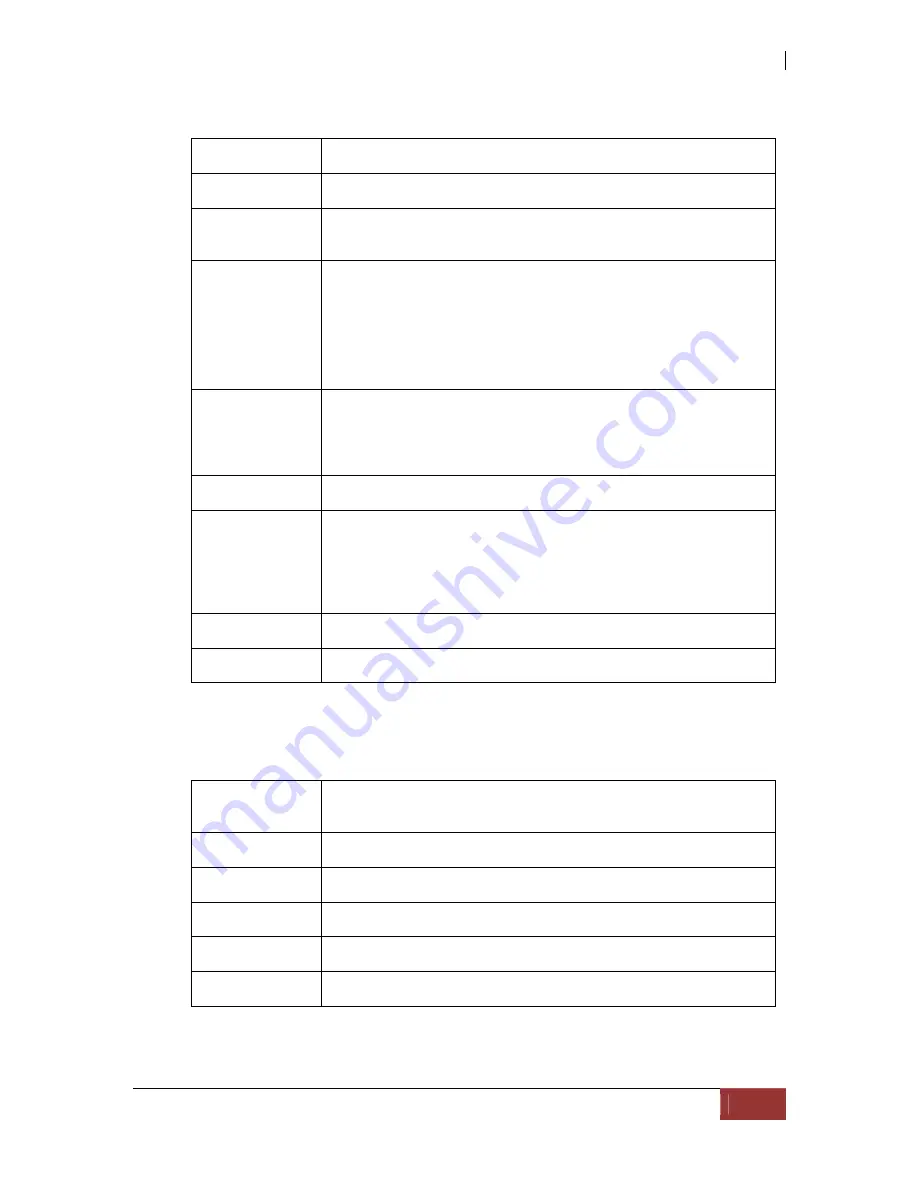
iSCSI GbE to SAS/SATA II RAID Subsystem
User Manual
77
Snapshot column description:
The button includes the functions which can be executed.
Name
Snapshot VD name.
Used (GB)
(MB)
The amount of snapshot space that has been used. The unit
can be displayed in GB or MB.
Status
The status of snapshot:
“N/A”
The snapshot is normal.
“Replicated”
The snapshot is for clone or QReplica
usage.
“Abort”
The snapshot is over space and abort.
Health
The health of snapshot:
“Good”
The snapshot is good.
“Failed”
The snapshot fails.
Exposure
Snapshot VD is exposed or not.
Right
The right of snapshot:
“RW”
Read / Write. The snapshot VD can be read /
write.
“RO”
Read Only. The snapshot VD is read only.
#LUN
Number of LUN(s) that snapshot VD is attached.
Created time
Snapshot VD created time.
Snapshot operation description:
Expose/
Unexpose
Expose / unexpose the snapshot VD.
Rollback
Rollback the snapshot VD.
Delete
Delete the snapshot VD.
Attach
Attach a LUN.
Detach
Detach a LUN.
List LUN
List attached LUN(s).
Summary of Contents for 3164S1/D1-G1S3
Page 1: ...iSCSI GbE to SAS SATA II RAID Subsystem User Manual Revision 1 0...
Page 27: ...iSCSI GbE to SAS SATA II RAID Subsystem User Manual 27...
Page 89: ...iSCSI GbE to SAS SATA II RAID Subsystem User Manual 89...
Page 115: ...iSCSI GbE to SAS SATA II RAID Subsystem User Manual 115...
Page 151: ...iSCSI GbE to SAS SATA II RAID Subsystem User Manual 151 8 Install 9 Installation succeeded...
Page 161: ...iSCSI GbE to SAS SATA II RAID Subsystem User Manual 161 34 Done...
















































