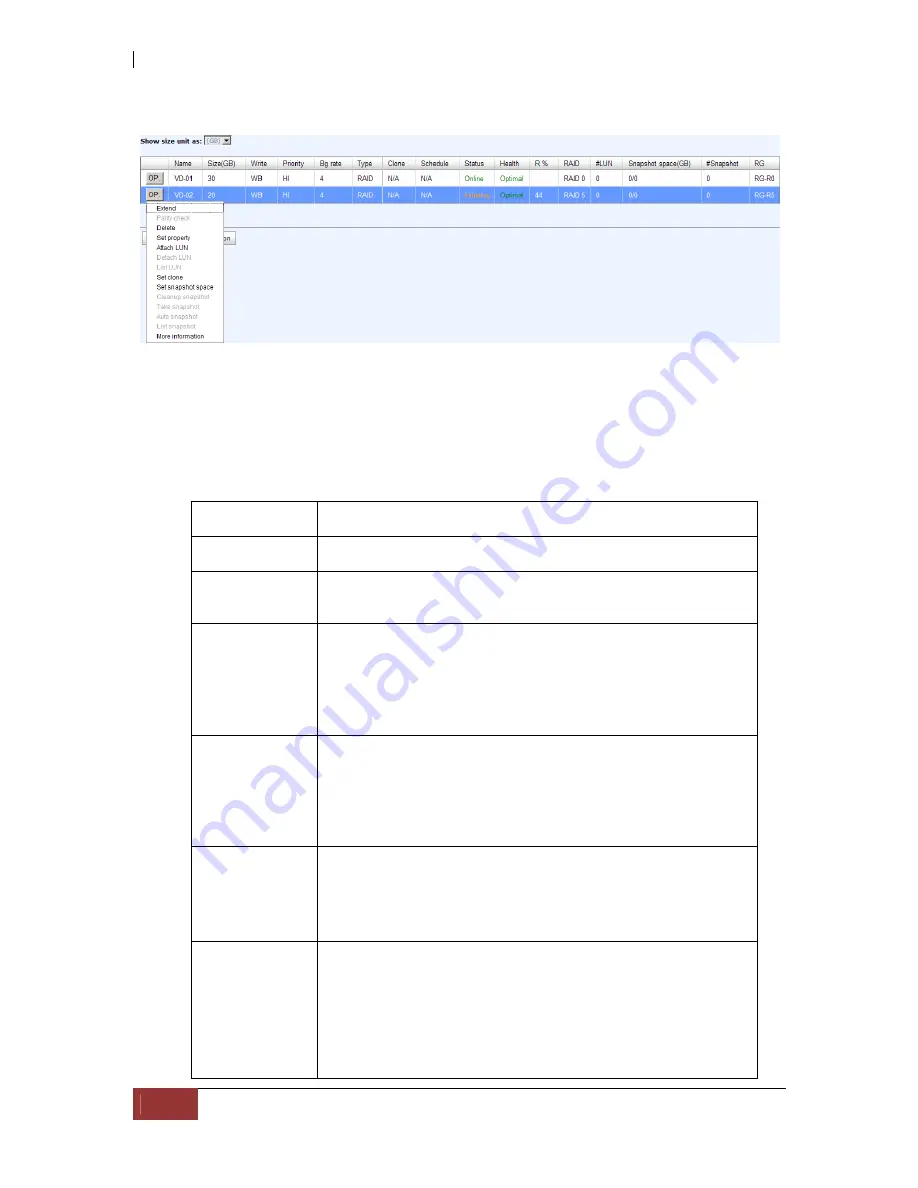
iSCSI GbE to SAS/SATA II RAID Subsystem
72
User Manual
Step 2: Confirm page. Click “OK” if all setups are correct.
Create a VD named “VD-01”, from “RG-R0”. The second VD is named “VD-02”, it’s
initializing.
Step 3: Done. View “Virtual disk” page.
VD column description:
The button includes the functions which can be executed.
Name
Virtual disk name.
Size (GB)
(MB)
Total capacity of the virtual disk. The unit can be displayed
in GB or MB.
Right
The right of virtual disk:
“WT”
Write Through.
“WB”
Write Back.
“RO”
Read Only.
Priority
The priority of virtual disk:
“HI”
HIgh priority.
“MD”
MiDdle priority.
“LO”
LOw priority.
Bg rate
Background task priority:
“4 / 3 / 2 / 1 / 0”
Default value is 4. The higher
number the background priority of a VD is, the more
background I/O will be scheduled to execute.
Status
The status of virtual disk:
“Online”
The virtual disk is online.
“Offline”
The virtual disk is offline.
“Initiating”
The virtual disk is being initialized.
“Rebuild”
The virtual disk is being rebuilt.
Summary of Contents for 3164S1/D1-G1S3
Page 1: ...iSCSI GbE to SAS SATA II RAID Subsystem User Manual Revision 1 0...
Page 27: ...iSCSI GbE to SAS SATA II RAID Subsystem User Manual 27...
Page 89: ...iSCSI GbE to SAS SATA II RAID Subsystem User Manual 89...
Page 115: ...iSCSI GbE to SAS SATA II RAID Subsystem User Manual 115...
Page 151: ...iSCSI GbE to SAS SATA II RAID Subsystem User Manual 151 8 Install 9 Installation succeeded...
Page 161: ...iSCSI GbE to SAS SATA II RAID Subsystem User Manual 161 34 Done...






























