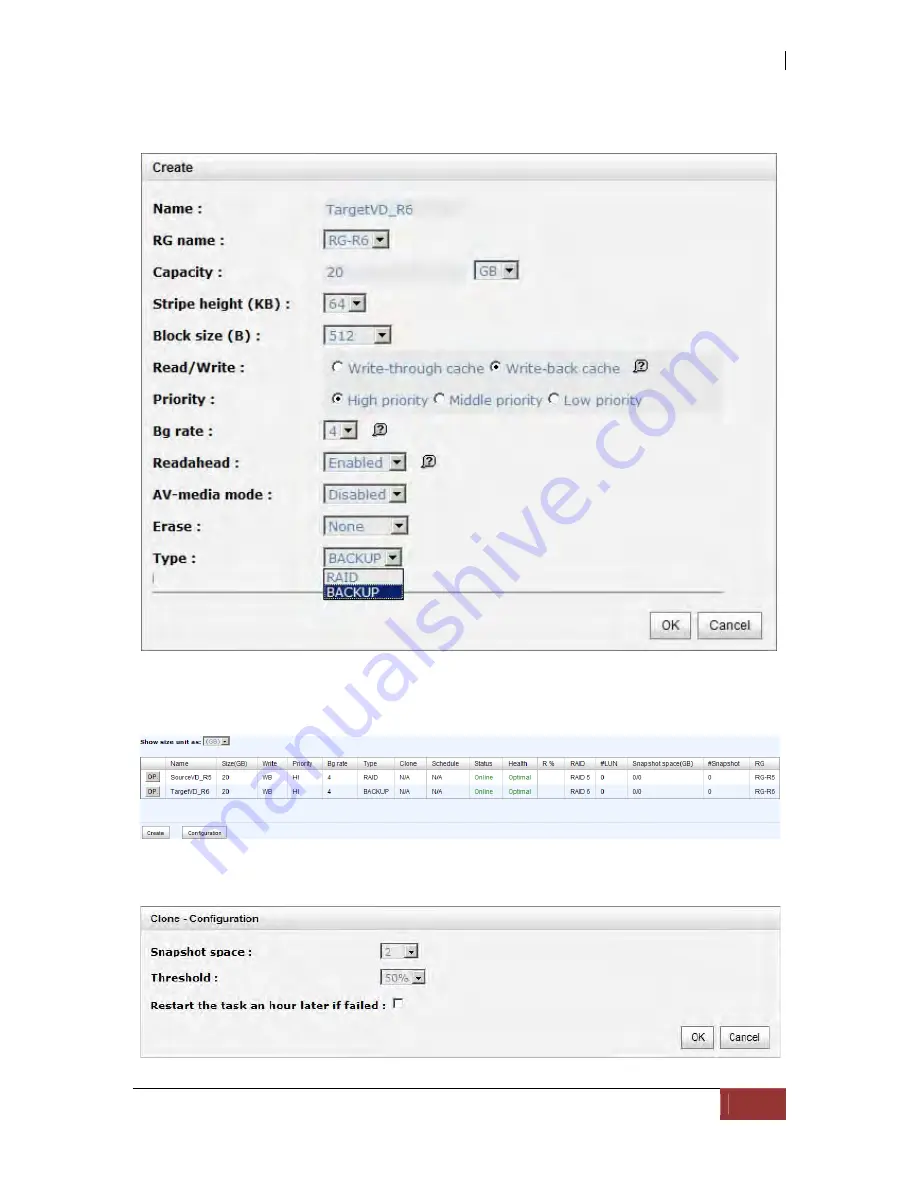
iSCSI GbE to SAS/SATA II RAID Subsystem
User Manual
107
2.
Create two virtual disks (VD) “SourceVD_R5” and “TargetVD_R6”. The raid type of
backup target needs to be set as “BACKUP”.
3.
Here are the objects, a Source VD and a Target VD. Before starting clone process, it
needs to deploy the VD Clone rule first. Click “Configuration”.
4.
There are three clone configurations, describe on the following.
Summary of Contents for 3164S1/D1-G1S3
Page 1: ...iSCSI GbE to SAS SATA II RAID Subsystem User Manual Revision 1 0...
Page 27: ...iSCSI GbE to SAS SATA II RAID Subsystem User Manual 27...
Page 89: ...iSCSI GbE to SAS SATA II RAID Subsystem User Manual 89...
Page 115: ...iSCSI GbE to SAS SATA II RAID Subsystem User Manual 115...
Page 151: ...iSCSI GbE to SAS SATA II RAID Subsystem User Manual 151 8 Install 9 Installation succeeded...
Page 161: ...iSCSI GbE to SAS SATA II RAID Subsystem User Manual 161 34 Done...
















































