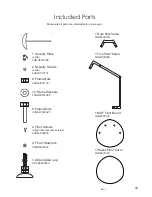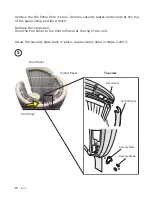38
Rev 1
Troubleshooting guide
PROBLEM
PROBABLE CAUSE
POSSIBLE SOLUTION
Unit is Activated but nothing
happens
• No Power to the unit.
• Timer clears after priming
• Remote timers do not work.
• Incorrect voltage
• Check to see if unit is connected to
the power source.
• Restart timer and try again.
• Check that it is plugged in and
contact ProSun customer service for
replacement parts.
•
Get voltage reading from certified
technician.
Unit appears to be too hot
• Fans are obstructed
• Room is too small
Ensure all fans are clear of obstructions
and dust. Check that your room is the
correct size as described earlier in the
manual.
Room temperature
abnormally warm
Unit too close to the wall
Pull unit away from wall at least 10 - 12
inches.
Individual lamps do not light
• Lamps not properly in sockets.
• Lamps are defective.
• Ballast are defective.
• Loose wires
• Lamp lifecycle has ended.
• Turn lamp in socket units lamp
illuminates.
• Replace lamp(s).
• Replace ballast- Must be done by
certified technician.
• Reconnect wire - Must be done by
certified technician.
Unit goes in to ERROR
Mode
See setup manual
Contact ProSun customer service
Canopy does not stay
open.
Shocks may be damaged
Check shocks are installed per assembly
instructions in this manual.
Contact
ProSun customer service for parts.
Cracked acrylic
Damage to equipment by user or
cleaning
Contact ProSun for replacement. Non-
skilled person can replace acrylic.
Any troubleshooting outside of the above mentioned guide should be
done by a certified technician. Contact ProSun to schedule service with
a certified technician.