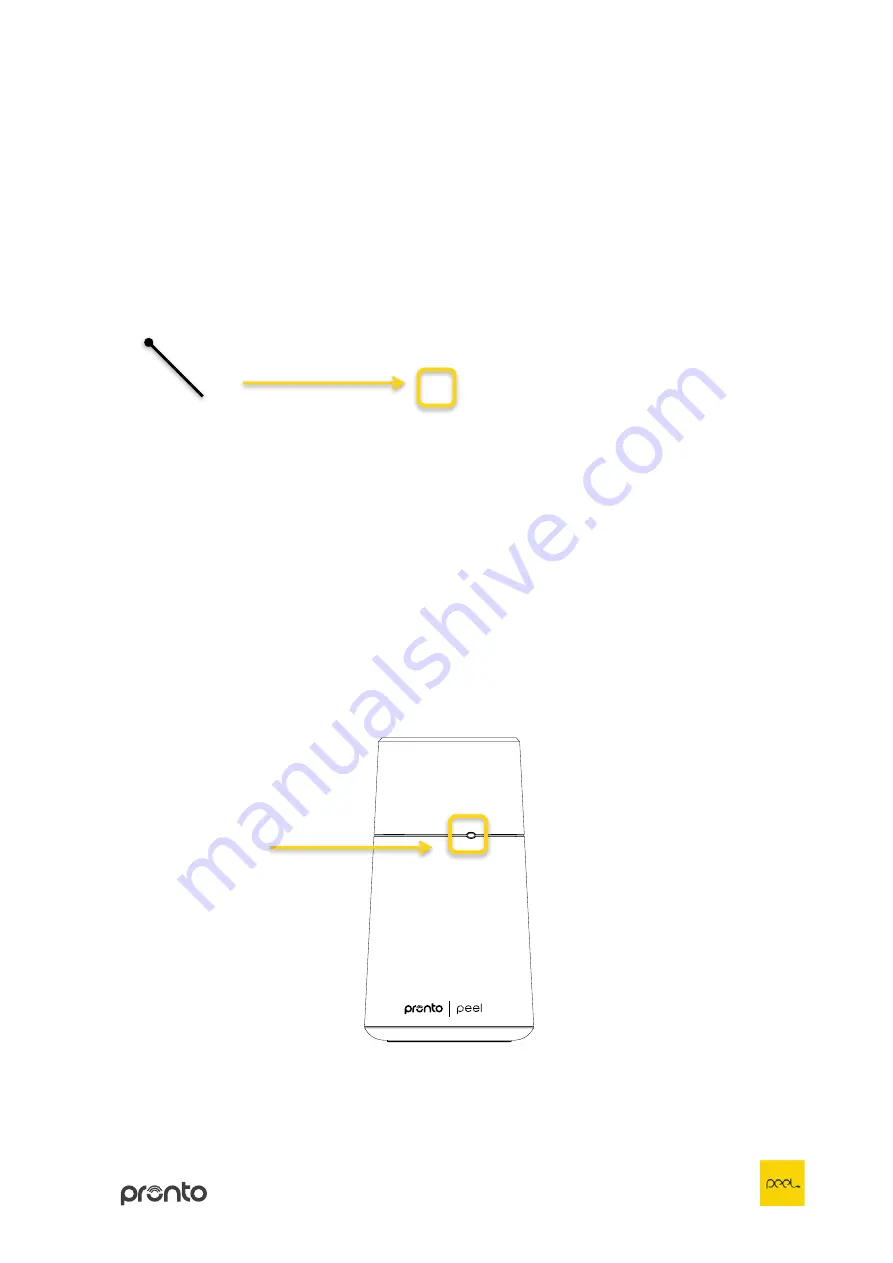
37
23.
Reset Pronto
To reset you’re the Pronto device, press the reset button on the back of the
Pronto for more than 5 seconds with a small pin
(1)
. The red LED of the Pronto
will start to blink
(2)
. Once you have paired your smartphone with the Pronto
through the Peel Smart Remote app, the red LED will stop blinking.
(1)
(2)
Summary of Contents for Peel
Page 1: ...User Guide...




















