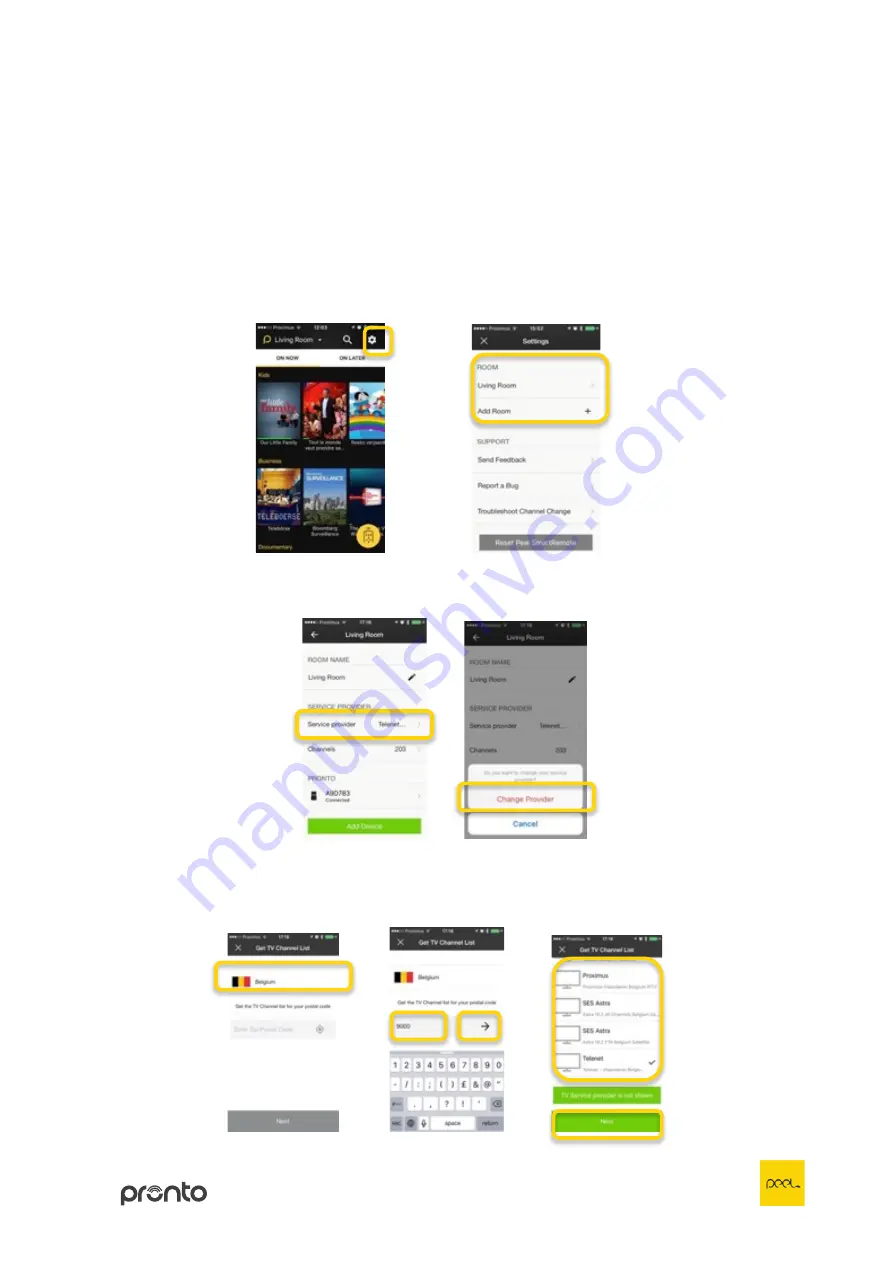
31
18.
Change Service Provider
In case you want to change from a certain TV service provider or satellite
provider to another one you can change this in the Peel Smart Remote app
settings as well by following the below steps.
1)
Go to ‘settings’
(1)
and tap the room
(2)
where you would like to change
the service provider.
2)
Tap ‘Service provider’
(1)
and confirm ‘Change Provider’
(2)
.
3)
Select your country
(1)
, enter your postal code
(2)
and tap the search
icon
(3)
. Select your service provider
(4)
and tap ‘Next’
(5)
.
(2)
(1)
(4)
(1)
(2)
(1)
(2)
(3)
(5)
Summary of Contents for Peel
Page 1: ...User Guide...
























