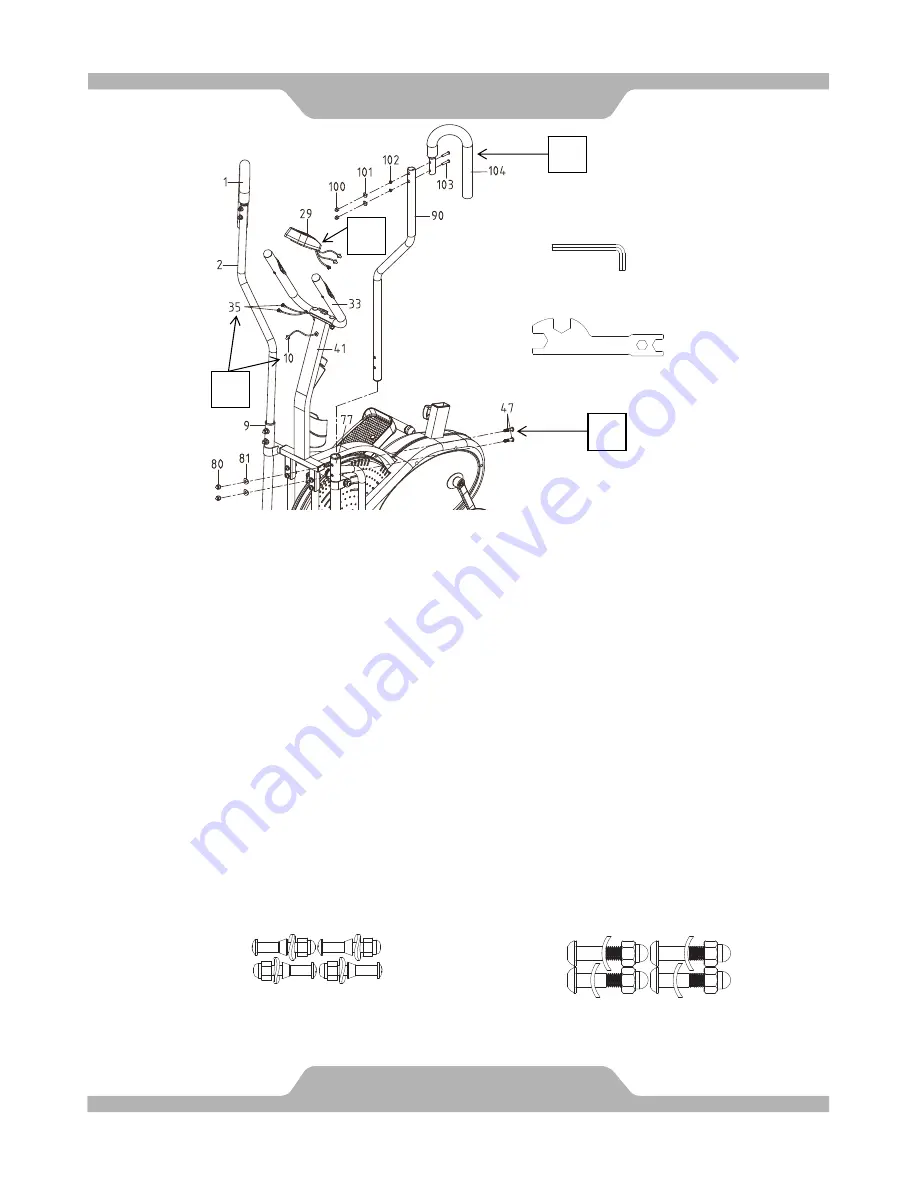
6. Left/Right U Shape Grab Bars, Left/Right Handrail Arms, and Computer
Installation:
Step V:
Insert the Left U Shape Grab Bar (104) into the Left Handrail Arm (90) and
secure with two Bolts (103), two Conical Washers (102), and two Big Curve Washers
(101), and two Cap Nuts (100). Use a flat wrench to secure the cap nut and S6
Allen Wrench to tighten the bolt through the cap nut until firm. Repeat step above
for the right side.
Step W:
Insert the Left Handrail Arm (90) onto the Left Handrail (77) and secure with
two Bolts (47), two Cap Nuts (80), and two Big Curve Washers (81). Use a flat wrench
to secure the cap nut and S6 Allen Wrench to tighten the bolt through the cap nut until
firm. Repeat step above for the right side.
Step X:
Connect the Extension Sensor Wire (10) coming out from the top side of the
Hand Pulse Handlebar Support Frame (41) to the wire with a male connector coming
out from the Computer (29). Make sure the connectors “click” when connected.
Connect the two Hand Pulse Sensor Wires (35) from the Hand Pulse Handlebar (33) to
the two wires with female connectors coming out from the Computer (29). Make sure
the connectors “click” when connected.
Step Y:
Place the Computer (29) onto the plate of the Hand Pulse Handlebar (33) then
slide it down to lock in position.
Hardware:
16
ASSEMBLY
(47)
Bolt
4
PCS
(80)
Cap
Nut
4
PCS
(81) Big Curve Washer
4 PCS
(Step W)
(Step V)
(100)
Cap
Nut 4
PCS
(101) Big Curve Washer 4 PCS
(102) Conical Washer
4 PCS
(103)
Bolt 4
PCS
Open-Ended Flat Wrench
Tools:
S6 Allen Wrench
V
W
X
Y


























