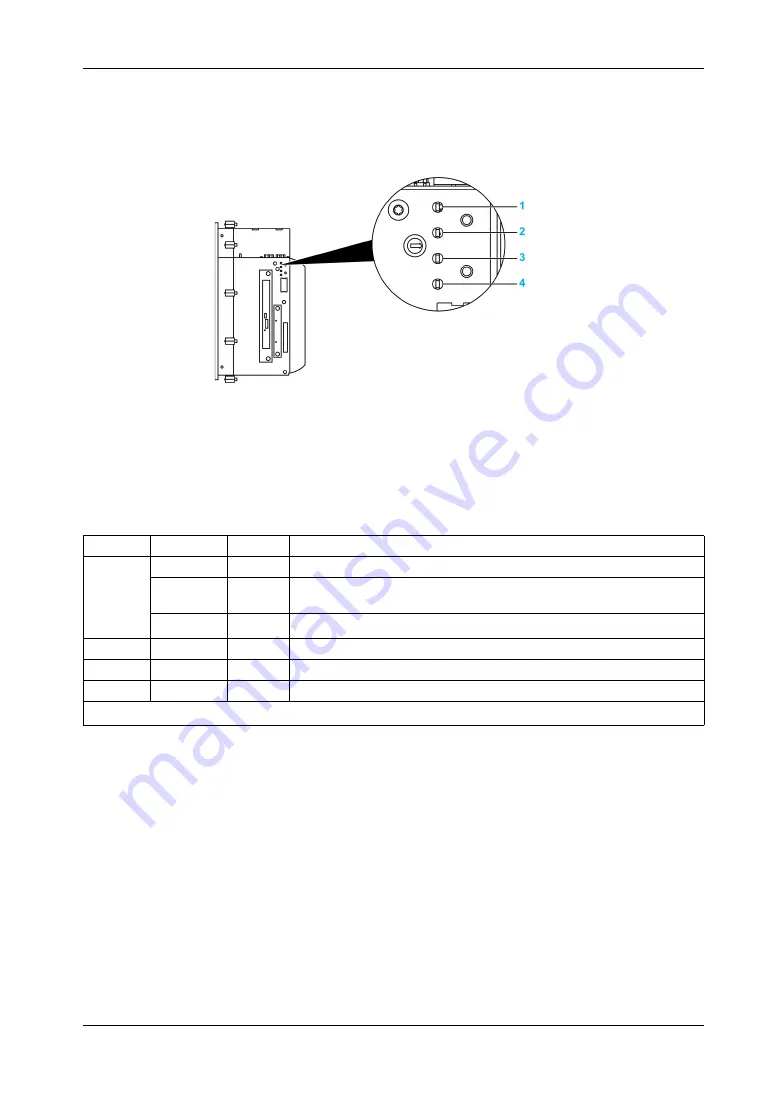
Physical Overview
54
Industrial Personal Computer LED Description
LED Description
The following figure shows the LEDs on the Industrial Personal Computer:
1
[Power]
LED
2 [Disk]
LED
3
[RUN] (Not supported)
4
[Link] (Not supported)
Status LED
The following table describes the meaning of the status LEDs on the Industrial
Personal Computer:
LED
Color
State
Meaning
[Power]
Green
On
Supply voltage is OK.
Red
On
The system is in standby mode (S5: soft-off mode or S4: hibernate mode -
Suspend-to-Disk).
Orange
(1)
On
Supply voltage is not OK. The system is operating on battery power.
[Disk]
Yellow
On
Indicates IDE drive access (CF, HDD, CD and so on).
[RUN]
-
-
Not supported
[Link]
-
-
Not supported
(1)
Only lit when UPS battery unit is installed.
Summary of Contents for PS-4700 Series
Page 1: ...PS 4700 4800 Series User Manual Atom N270 Core 2 Duo P8400 Pre installed Model...
Page 14: ...General Overview 14...
Page 62: ...Characteristics 62...
Page 86: ...Implementation 86...
Page 120: ...Configuration of the BIOS 120...
Page 138: ...Installation 138...
Page 160: ...Appendices 160...
Page 164: ...After sales service 164...
















































