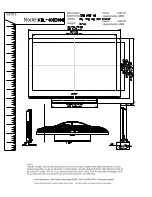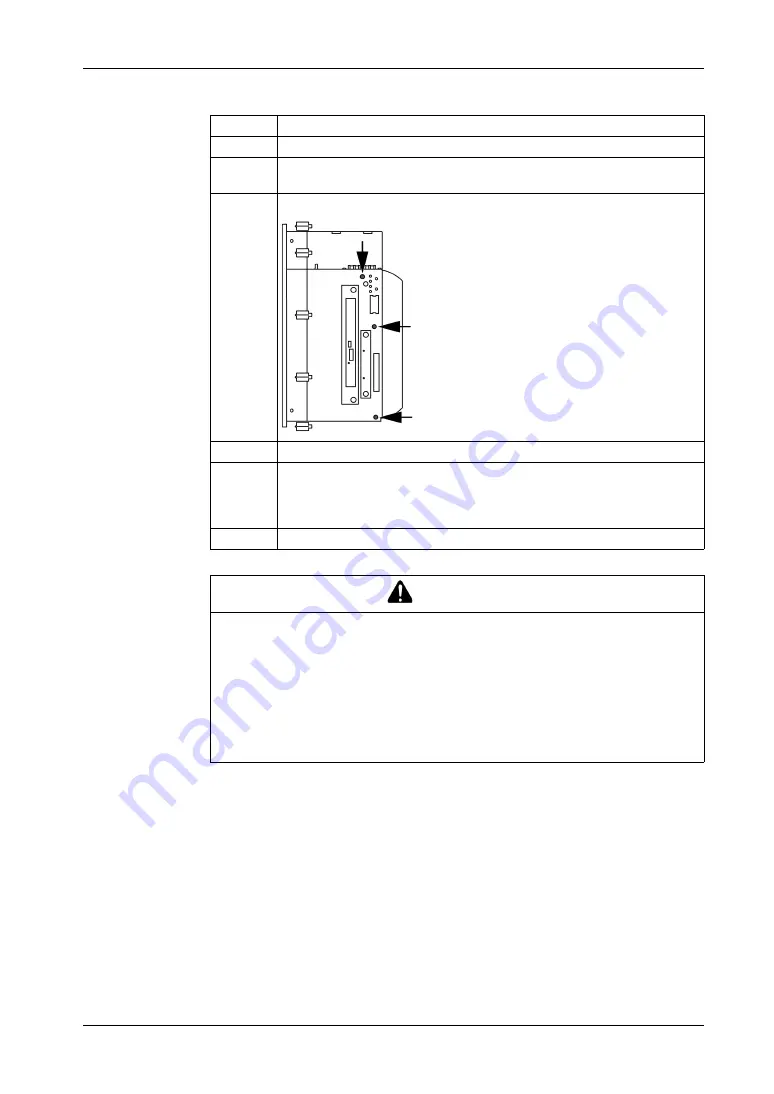
Hardware Modifications
134
The table below describes how to install a PCI or PCIe card:
Step
Action
1
Disconnect the power cord to the Industrial Personal Computer.
2
Touch the housing or ground connection (not the power supply) to discharge
any electrostatic charge from your body.
3
Remove the 3 Torx screws of the Industrial Personal Computer:
4
Remove the side cover by lifting it backward.
5
Unscrew the screw from the empty panel and remove the blank panel. Insert the
PCI/PCIe board into the expansion board connector and secure in place using
the filler panel screw.
NOTE:
The recommended torque to tighten these screws is 0.5 N•m (4.5 lb-in).
6
Replace the side cover and secure it by inserting the Torx screws.
CAUTION
OVERTORQUE AND LOOSE HARDWARE
Do not exert more than 0.5 N•m (4.5 lb-in) of torque when tightening the
installation fastener, enclosure, accessory, or terminal block screws. Tightening
the screws with excessive force can damage the plastic casing of the Industrial
Personal Computer.
When installing or removing screws, ensure that they do not fall inside the
Industrial Personal Computer chassis.
Failure to follow these instructions can result in injury or equipment damage.
Summary of Contents for PS-4700 Series
Page 1: ...PS 4700 4800 Series User Manual Atom N270 Core 2 Duo P8400 Pre installed Model...
Page 14: ...General Overview 14...
Page 62: ...Characteristics 62...
Page 86: ...Implementation 86...
Page 120: ...Configuration of the BIOS 120...
Page 138: ...Installation 138...
Page 160: ...Appendices 160...
Page 164: ...After sales service 164...