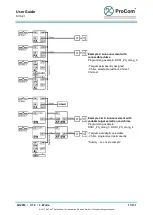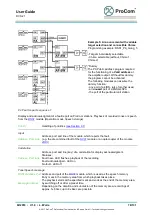User Guide
DVS-21
02/2018
• V.1.0 • L. Wolle
71/131
© 2017 ProCom
®
Professional Communication & Service GmbH • Technical changes reserved.
General data
Common adjustments like the identity, behavior and level of a call station.
Type
Differentiation in the connection technology (2-wire or 4-wire)
Module address, Port
Address and port to which the call station is attached
Name
Unique number of the device
The number belongs to the pool of the call station numbers in the system and it
must be unique.
The button
Get
adopts a noted description from
Address description
.
Micro control
Sensitivity of the microphone pre-amplifier (adjustment range)
Intercom interval time
The levels for the call station and the additional amplifier can be adjusted
automatically on the level
Call
by the first response after that the level
Normal
is
adjusted and used as long as in the adjusted time is spoken.
Flag Night operation
Flag for the activation of the night operation.
On activated Flag/L> the
Level Night
is adjusted.
(an adjustment of time can be realized with the program
Level-Radio monitoring
(
only Desktop
)
Level of play back signal which is provided via the monitor input Ma/b into the call
station.
Booster amplifier
All ProCom call stations can be operated with a 25 W
Booster amplifier
. The
weatherproof call stations (WPSxx) have a built-in amplifier. Into the
Desktop
-
and
Flush mount
- call stations the external amplifier "BA-25" has to be
additionally mounted.
Level
Normal
Normal level of the play back
Level
Call
Raised level by the first response (
only with
Intercom interval time
)
Level
Night
Level during active
Flag Night operation
Activate
Activates the online status for the dialog
Online level
Transmission of the values
Receive level, Micro control
and
Level
-
Radio
monitoring
.
Attention!
Online transmitted values are not permanently saved! Measured
values must be saved while programming and saved into the system.
Default Level
Sets all levels on the default values of
System data
Keys
Programming takes place by means of selection from the list
Programs
and a click on the desired key in
the display. A click on a programmed click (Line) opens an existing program.
Programming of a key (Line) can also take place via the
by direct input of the address,
port and line (key) in the desired program!
Programmed keys (Lines) are displayed in color in accordance with the legend!
Required housings
Depending on the selection of the
No. of keys
when setting up a call station, (
) the respective additional housings is listed here in addition to the basic
housing. One can toggle between the devices by clicking on the list.