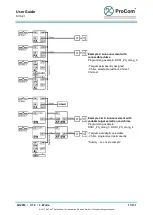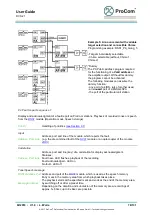User Guide
DVS-21
02/2018
• V.1.0 • L. Wolle
65/131
© 2017 ProCom
®
Professional Communication & Service GmbH • Technical changes reserved.
Impedance measurement
Enable impedance measurement
Tolerance
Permissible deviation from the measured reference values
Check measuring (twofold)
Verification by a 2nd measurement before a warning is issued
Not disable if beyond load range
Loudspeaker line < 2,5W and >200W is not disabled when
measurement is made
Temperature compensation
Selection or creation of an averaged temperature profile for
compensation of temperature-related deviations
Temperature profile
The temperature profile consists of a day profile (red line) and a night profile (blue line).
The day profile is freely configurable. The night profile is reduced by the
Night time adjustment
correction
value.
Day and night mode each begin at the time set in
Day
and
Night
.
Note!
Operation with temperature compensation requires the
timestamp every hour.
Online control
This dialog is used for active support at start-up and for the required setting and measurements.
All activities of the Module are displayed in real time. Errors, messages and states are indicated by LEDs
and plain text messages. Measurement data is also displayed graphically.
After
Activation
of the online status, a version test of the module and DVS firmware takes place.
Activate
Activates the online status for this dialog
TG01 Address
Address of the tone generator TG01
Start measuring
Starts the measuring process by triggering the TG
Levelling
Starts the calibration process of the TG
Online level
Transfer of all values for voltage, current, tolerance, as well of the temperature profile to
the system.
Important!
Values transferred online are not stored permanently! Values determined
must be stored in the programming and transferred to the system!