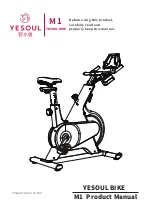10
your data : gender, age, height and weight, validate each
data by pressing the button ENTER.
3. Select the manual mode.
Once the user is selected, the word STOP as well as
the different programs (Manual, PROGRAM, WATT,
PERSONAL, HRC) will appear, turn the knob to select
the MANUAL program and press ENTER. Finally press
START / STOP to start.
For a quicker start, press the Quick start button and start
pedaling.
4. Change the resistance of the pedals as
desired.
As you pedal, change the resistance of the pedals by
pressing the Resistance increase and decrease buttons.
There are sixteen resistance levels. Note: After you’ve
pressed the buttons, it will take a moment for the pedals
to reach the selected resistance level.
5. Follow your progress with the display.
The console displays the elapsed time and the distance
you’ve pedaled. Note: When a smart program is selected,
the display will show the time remaining in the program
instead of the elapsed time.It also displays your pedaling
speed (in RPM), the calories and fat calories you’ve burnt
and also your heart rate when you use the handgrip pulse
sensor.
6. Measure your heart rate if desired.
see HOW TO MEASURE YOUR HEART RATE page 8
7. When you are finished exercising, the console will
automatically turn to sleeping mode
If the pedals do not move for a few seconds, the word
STOP will appear in the display, and the console will
turn to sleeping mode. If the pedals do not move and
the console buttons are not pressed for a few minutes,
the temperature will appear on the display and then the
console will automatically turn off.
HOW TO USE THE PRESET PROGRAMS :
1. Turn on the console
To turn on the console, press any button on the console
or simply begin pedaling.
2. Select the user. ( see page 10)
3. Select your preset program
Once the user is selected, the word STOP as well as
the different programs (Manual, PROGRAM, WATT,
PERSONAL, HRC) will appear, turn the knob to select
your preset program and press ENTER. Turn the knob
again to select the programs according to your goals
and to the profile shown on the display. Press ENTER to
validate.
Note : Programs 2, 3, 6, 7, 9 10, 11 and 12 being
Performance programs and programs 1, 4, 5 and 8
being Endurance programs.
Consult a coach for more details on the selection and
use of a program.
The profile will flash on the display and you will still
be able to modify the profile course by increasing or
decreasing the difficulty. To do so, turn the knob and
choose the resistance to start with, press ENTER to
validate, time will flash and the word STOP will appear.
You’ll then be able to choose the goal of your workout :
time, distance, calorie and pulse.
Choose the data then press ENTER. Do the same for
Distance, Calories or Pulse
Then, press START/STOP to start.
4. Change the resistance of the pedals as
desired.
As you pedal, change the resistance of the pedals by
pressing the Resistance increase and decrease buttons.
There are sixteen resistance levels. Note: After you’ve
pressed the buttons, it will take a moment for the pedals
to reach the selected resistance level.
5. When you are finished exercising, the console will
automatically turn off
If the pedals do not move for a few seconds, the word
STOP will appear in the display, and the console will turn
off.
At the end of a program, you will hear a tone and the
program will flash.
USER SETTING PROGRAMS :
1. Turn on the console
To turn on the console, press any button on the console
or simply begin pedaling.
2. Select the user. ( see page 9)
3. Select your preset program
Once the user is selected, the word «SELECT
WORKOUT» will appear on the display. Press ENTER to
have the selection of programs appear. Turn the knob to
select the program : MANUAL, PROGRAM, USER PRO,
HRC (Heart Rate) and WATT . Select the word USER
PRO by pressing ENTER.
4. Enter your data
The user is free to modify the values of resistance, there
are 16 levels of resistance. This profile will be saved
in the console after the set up. Once your program is
selected and after having pressed the ENTER button, the
first column start flashing and you can turn the knob to