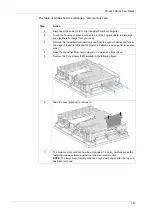PS-4600 Series User Manual
169
Recovery Volume Options
You can enable/disable recover disk and master disk by using the
RECOVERY
VOLUME OPTIONS
:
Configuration for SATA RAID Option
When installation is complete, a Intel® Rapid Storage Technology icon is available
in the task bar.
Double-click the Intel® Rapid Storage Technology icon and the Intel® Rapid
Storage Technology windows appears:
Summary of Contents for PS-4600 Series
Page 1: ......
Page 12: ...About the Book 12...
Page 14: ...General Overview 14...
Page 26: ...Important Information 26...
Page 56: ...Implementation 56...
Page 72: ...Industrial Personal Computer Connections 72...
Page 78: ...Configuration of the BIOS 78 Platform Information The figure shows the Main submenu...
Page 118: ...Hardware Modifications 118 The figure shows the dimensions of the UPS battery unit...
Page 170: ...Hardware Modifications 170...
Page 172: ...Installation 172...
Page 192: ...192...
Page 196: ...After sales service 196...