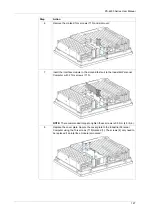PS-4600 Series User Manual
139
The table below describes how to install a Slide-in Slot:
Step
Action
1
Disconnect the power cord to the Industrial Personal Computer.
2
Touch the housing or ground connection (not the power supply) to discharge
any electrostatic charge from your body.
3
Remove the Industrial Personal Computer from the control cabinet and follow
the steps inIndustrial Personal Computer Installation
(see page 52)
in reverse
order.
4
Place the Industrial Personal Computer on a clean and flat surface.
5
Remove the 4 Torx screws (T10) marked in the following figure and slide the
cover plate forward to remove it:
Summary of Contents for PS-4600 Series
Page 1: ......
Page 12: ...About the Book 12...
Page 14: ...General Overview 14...
Page 26: ...Important Information 26...
Page 56: ...Implementation 56...
Page 72: ...Industrial Personal Computer Connections 72...
Page 78: ...Configuration of the BIOS 78 Platform Information The figure shows the Main submenu...
Page 118: ...Hardware Modifications 118 The figure shows the dimensions of the UPS battery unit...
Page 170: ...Hardware Modifications 170...
Page 172: ...Installation 172...
Page 192: ...192...
Page 196: ...After sales service 196...