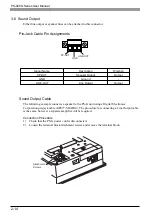3-8
PS-400G Series User Manual
RAS Control
The RAS Control Properties area is used to enable the following RAS functions. Each condition is
monitored, and system alarms and standard signal input are detected via the RAS function
settings.
The following settings are available.
• Watchdog Timer settings — enable, disable, and timer settings (5 sec. to 255 sec.)
• Receive Standard Signal Input — Enable/Disable
• Remote Reset Input — Enable/Disable
The Watchdog Timer’s counter is activated by user applications that perform counter Start, Stop,
and Restart commands. Applications that periodically restart counters should be designed in
accordance with API-DLL specifications. For more information, refer to the “PS Series Type G
Application Development Kit (ADK) Developer Manual”.
The following settings are available for Watchdog Timeouts, Standard Signal Input , and Remote
Reset Input .
O :
Setting possible
X :
Setting not possible
Alarm Out
Outputs an alarm signal
Buzzer
Outputs a buzzer signal
Pop-up Message
Displays Pop-up Messages on the PS-G Unit
Reset
Resets the PS-G unit
DOUT
Outputs external signals
*1 Using a Watchdog Timer “Timeout” command to perform a Reset will cause the PS-G unit to
reboot. Exceeding “Reset” with a Remote Reset Input Signal will reset the PS-G unit
hardware.
Alarm
Out
Buzzer
Pop-up
Message
Reset
DOUT
Watchdog Timer
O
O
O
O*1
X
Din 0,1
O
O
O
X
O
Remote Reset
X
X
X
O*1
X