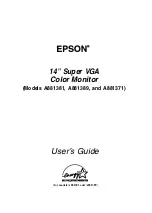FP-790T User Manual
5-3
Troubleshooting
YES
YES
NO
Is the correct voltage being
used?
Adjust the voltage being supplied.
Chapter 2 -
Specifications
NO
Is the power cable
connected correctly to the
FP?
Have the FP's backlights
been set up correctly?
NO
YES
Check that the FP's backlights are
correctly connected and change
them if required.
6-3 Changing the
Backlight
There is a problem with the FP.
Please contact your local FP
distributor.
C o n n e c t t h e p o w e r c a b l e
correctly.
Chapter 3 -
Installation and Wiring
Turn OFF the FP
Summary of Contents for FP-790T
Page 1: ...Flat Panel Display FP 790T User Manual Digital Electronics Corporation ...
Page 15: ...1 4 FP 790T User Manual MEMO ...
Page 27: ...FP 790T User Manual 2 12 MEMO ...
Page 45: ...4 6 FP 790T User Manual MEMO ...
Page 55: ...6 6 FP 790T User Manual MEMO ...
Page 57: ...ii FP 790T User Manual MEMO ...