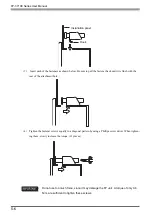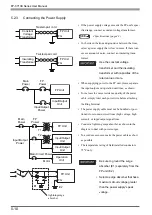FP-3710K Series User Manual
4-10
USB Interface (Up-stream port)
USB Interface Pin Assignments and Signal Names
Connector........................... USB 2.0 / USB 1.1 compliant
Connector set screw........... Type B connector
Cable.................................. USB cable manufactured by Pro-face
(FP-US00)
For using USB Interface, equal to or higher version of a Windows
®
2000(SP4) or Windows
®
XP(SP1) is
required.
USB Interface
USB 2.0/1.1 compliant
Supported speed
• Low (1.5 Mbps)
• Full (12 Mbps)
• Hi (480 Mbps)
Communication distance (Max): 5m
The USB Interface is supported by a host PC
equipped with Windows
®
2000(SP4) or later, or
Windows
®
XP(SP1) or later.
Pin
No.
Signal Name
Condition
Pin Location
1
USB1-5V
+5VIN
2
USBD1(-)
USB data(-)
3
USBD1(+)
USB data(+)
4
GND
Ground
• If a cable other than the specified USB cable is used, product performance
cannot be guaranteed due to the possibility of noise interfering with the FP unit’s
operation.
4
3
2
1
Summary of Contents for FP-3710K Series
Page 1: ...3 6HULHV 8VHU 0DQXDO...
Page 17: ...16...
Page 18: ...1 1 1 System Design 1 FP 3710K Series 2 Cables for connecting with computer...
Page 21: ...FP 3710K Series User Manual 1 4...
Page 22: ...2 1 2 Optional Equipment 1 Optional Equipment...
Page 28: ...3 1 3 Part Names and Functions 1 FP 3710K Series...
Page 31: ...FP 3710K Series User Manual 3 4...
Page 57: ...FP 3710K Series User Manual 5 12...
Page 67: ...FP 3710K Series User Manual 6 10...
Page 71: ...FP 3710K Series User Manual 7 4...
Page 85: ...FP 3710K Series User Manual 8 14...
Page 86: ...9 1 9 Troubleshooting 1 Troubleshooting 2 Error Message...
Page 93: ...FP 3710K Series User Manual 9 8...
Page 103: ...FP 3710K Series User Manual 10 10...