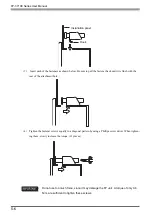FP-3710K Series User Manual
4-8
DVI-D Interface Pin Assignments and Signal Names
Connector........................... DVI-D 24-pin male
Connector set screw........... Inch type (#4-40 UNC)
Cable.................................. DVI-D cable manufactured by Pro-face
(FP-DV01-50 <5 m>, FP-DV01-100 <10 m>)
Pin
No.
Signal Name
Pin
No.
Signal Name
Pin Location
1
TMDS DATA2-
13
NC
2
TMDS DATA2+
14
NC
3
TMDS DATA2 SHIELD
15
GND
4
NC
16
Hot Plug Detect
5
NC
17
TMDS DATA0-
6
DDC Clock
18
TMDS DATA0+
7
DDC Data
19
TMDS DATA0 SHIELD
8
NC
20
NC
9
TMDS DATA1-
21
NC
10
TMDS DATA1+
22
TMDS CLOCK SHIELD
11
TMDS DATA1 SHIELD
23
TMDS CLOCK+
12
NC
24
TMDS CLOCK-
• When the DVI-D cable by Pro-face is not used, and your own cable etc. are used,
operation to the noise etc. cannot be guaranteed.
• Only when the FP-3710 K Series, PS-2000B or PL3000 Series (Revision B or
more) is connected, FP-DV01-100 can be used.
• Please turn on PS-2000B’s internal dipswitch 4 when use FP-DV01-100 with
PS-2000B. (The resolution that can be displayed is 1024 x 768 Become only
(XGA). )
Please turn off dipswitch 4 when use FP-DV01-50.
• Please set PL3000 Series internal dipswitch 5 to
z
sign side when you use FP-
DV01-100 with PL3000 Series.
We will recommend the resolution of PL3000 Series to change to the
maximum display resolution of FP additionally.
Please set it on the opposite side of
z
sign when use FP-DV01-50.
• Above-mentioned cables may not be used for computers to be connected.
For details, refer to the following page.
SEE
1.2 Cables for connecting with computer (page1-3)
1
8
24
17
Summary of Contents for FP-3710K Series
Page 1: ...3 6HULHV 8VHU 0DQXDO...
Page 17: ...16...
Page 18: ...1 1 1 System Design 1 FP 3710K Series 2 Cables for connecting with computer...
Page 21: ...FP 3710K Series User Manual 1 4...
Page 22: ...2 1 2 Optional Equipment 1 Optional Equipment...
Page 28: ...3 1 3 Part Names and Functions 1 FP 3710K Series...
Page 31: ...FP 3710K Series User Manual 3 4...
Page 57: ...FP 3710K Series User Manual 5 12...
Page 67: ...FP 3710K Series User Manual 6 10...
Page 71: ...FP 3710K Series User Manual 7 4...
Page 85: ...FP 3710K Series User Manual 8 14...
Page 86: ...9 1 9 Troubleshooting 1 Troubleshooting 2 Error Message...
Page 93: ...FP 3710K Series User Manual 9 8...
Page 103: ...FP 3710K Series User Manual 10 10...