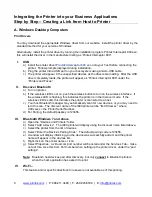iii
www.printek.com
| P: 888.211.3400 | F: 269.925.8539 | E:
Table of Contents
Introduction .......................................................................................................................................... 1
Printer Features ................................................................................................................................... 2
Quick Start Instructions ........................................................................................................................ 3
A.
Paper Load ................................................................................................................................ 3
B.
Printer Power ............................................................................................................................. 3
C.
Control Panel ............................................................................................................................. 4
D.
Performing a Printer Self-Test ................................................................................................... 4
Configuration and Setup ...................................................................................................................... 5
A.
Device Settings ......................................................................................................................... 5
B.
Black Mark Operation ................................................................................................................ 7
Printing Modes ..................................................................................................................................... 8
A.
ASCII Based Print Jobs ............................................................................................................. 8
B.
Graphic Based Print Jobs .......................................................................................................... 8
Integrating the Printer into your Business Applications ........................................................................ 9
A.
Windows Desktop Computers ................................................................................................... 9
I.
USB ...................................................................................................................................... 9
II.
Discover Bluetooth ................................................................................................................ 9
III.
Bluetooth Windows 7 and above ........................................................................................... 9
IV.
Wi-Fi
– .................................................................................................................................. 9
B.
Windows Tablets and Smartphones
– ..................................................................................... 10
C.
Android Tablets and Smart phones ......................................................................................... 10
I.
Bluetooth ............................................................................................................................. 10
D.
Apple Tablets and Smartphones
– ........................................................................................... 10
Print Language Commands
– ASCII Text-based Printjobs ................................................................. 11
Demo Programs, SDKs, and Drivers ................................................................................................. 18
Demo Programs and Apps ............................................................................................................. 18
Software Developers Kits (SDKs) ................................................................................................... 19
Drivers and Virtual Drivers ............................................................................................................. 19
Printek Technical Support .................................................................................................................. 21
Troubleshooting ................................................................................................................................. 22
Appendix ........................................................................................................................................... 23
A.
Appendix A
– Printer Specifications ......................................................................................... 23
B.
Appendix B
– Supplies and Accessories .................................................................................. 24
C.
Appendix C
– Media ................................................................................................................ 24
D.
Appendix D
– Print & Font Samples ........................................................................................ 25
E.
Appendix E
– ASCII Character Tables ..................................................................................... 27
Glossary of Terms ............................................................................................................................. 29
Index ................................................................................................................................................. 31