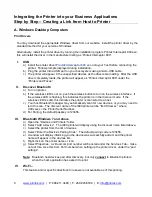3
www.printek.com
| P: 888.211.3400 | F: 269.925.8539 | E:
Quick Start Instructions
A. Paper Load
Drop in paper with leader coming off
top
of roll as shown.
Extend paper past paper edge and close paper door.
Tear paper up or down against serrated tear edge.
Each printer comes supplied with a roll of standard media.
Note:
For maximum performance and optimum print quality, use only genuine Printek media
in your I800.
B. Printer Power
I800 without Battery
– Cable Installation
Note:
Can be used with either 12V or 24V vehicle systems.
Snap on port cover after seating connectors for extra strain relief.
I800 with Optional Battery
– Charging & Use
Charge before use via the printers’ USB port using a standard USB Micro-B charger.
3 hours charge time via Printek supplied USB wall adapter.
Approximate Battery Life of 100 pages from a full charge.
New batteries are shipped in a partially-charged state.
USB port is also “data in” port in normal cabled use
Pull up on paper door
lever to open paper
compartment door.
USB port
External Power input port