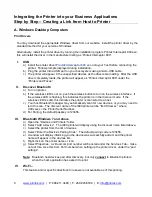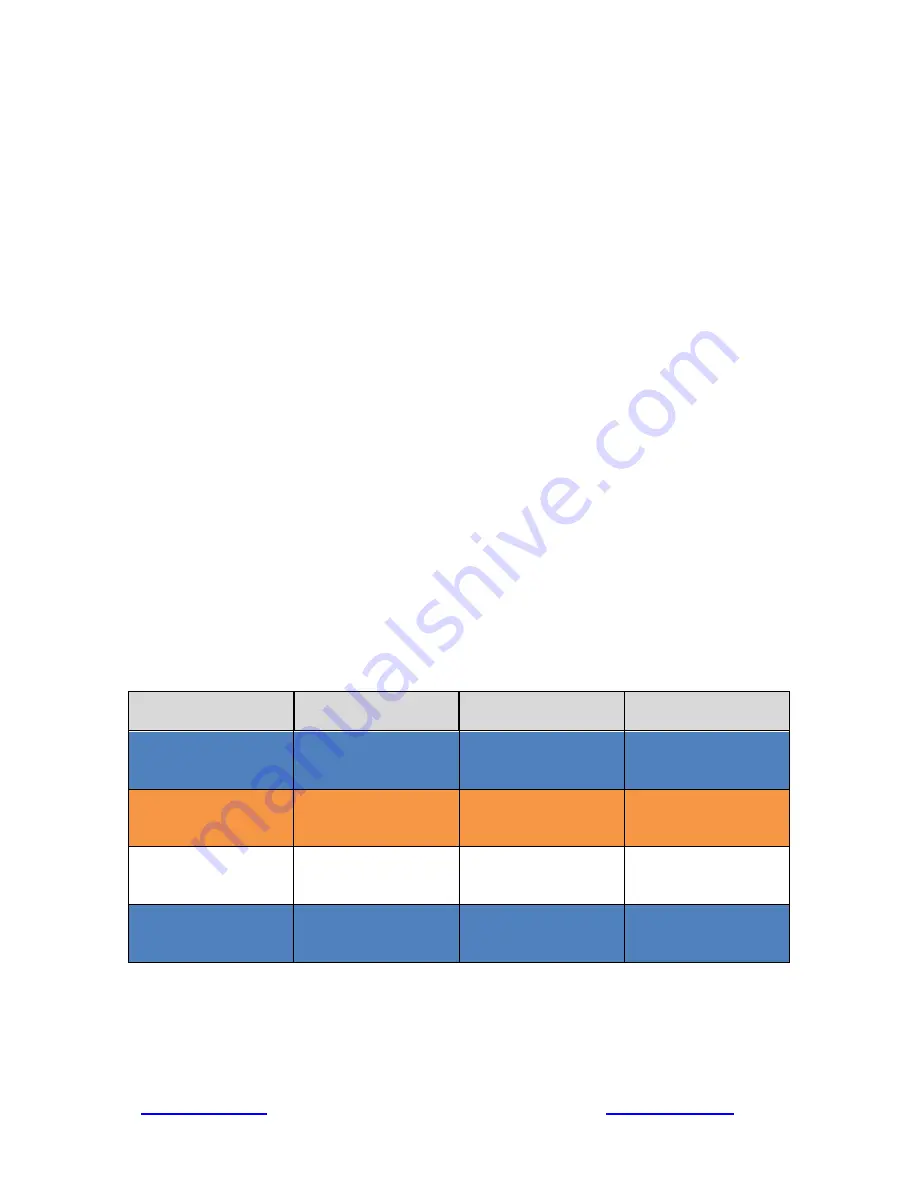
20
www.printek.com
| P: 888.211.3400 | F: 269.925.8539 | E:
paradigm, the users never have to know any more about printing than to make sure the driver is
loaded onto their system. The printer driver performs the relatively complicated task of taking the
document or image created by or stored by the computer and translating that document or image into
a series of data bits arranged in a format that will be familiar and usable to the printer it is targeting.
Enter mobile devices. As sophisticated as new smartphones and tablets may seem, their operating
systems lack much of the complexity and capability of the desktop/laptop systems. Shared data and
a common device driver platform have not yet become features in the most popular mobile operating
systems, but mobile users have the desire to achieve the same simple printer setup experience as
found in the desktop world. That is where mobile print utilities come into play. The Virtual Drivers
from Printek are an attempt to mimic the experience one has in setting up a desktop printer at home,
yet it is very different in a number of ways. The salient and familiar driver characteristics are:
-
Setup and forget. Once you set it up on your mobile device, a compatible application will be
able to print to the target PrintekMobile printer at any time, until your mobile device is turned
off.
-
Similar “feel” to traditional desktop drivers. Configure, then runs in the background, totally
transparent to the user.
-
Specific to PrintekMobile printers only;
NOT
a general purpose print utility meant for all
printers.
-
Provides a “what you see is what you get” experience, performing all the sophisticated
functions to take documents created or stored on your mobile device and rendering them on
paper.
We use the term “virtual driver” instead of just “driver” to denote the significant and important technical
differences in how this software works relative to its desktop brethren.
Printek has “real” drivers for its mobile printers for all the various versions of the Windows operating
system. It offers “virtual drivers” for the Android and iOS operating systems to provide our users with
the best possible overall product experience.
Host Computing
Device
Driver
Demonstration
Program
Comments
Windows
Windows driver
(note OS version)
Any Windows
program with print
capability
Need both installed
for demonstration
Android
Virtual Android
driver
PrintekBlue app
Either will allow for
suitable
demonstration
iOS
Virtual iOS driver
Printek iOS demo
app
Either will allow for
suitable
demonstration
WinMobile
Windows Mobile
Driver (coming Q4
2015)
Printek File Sender
Either will allow for
suitable
demonstration
The integrator (either customer staff or 3
rd
party group) will need to define, test, and document the
exact interface between his host software and the PrintekMobile printer. The exact collateral
programs required will be dependent on the na
ture and characteristics of the user’s mobile system.