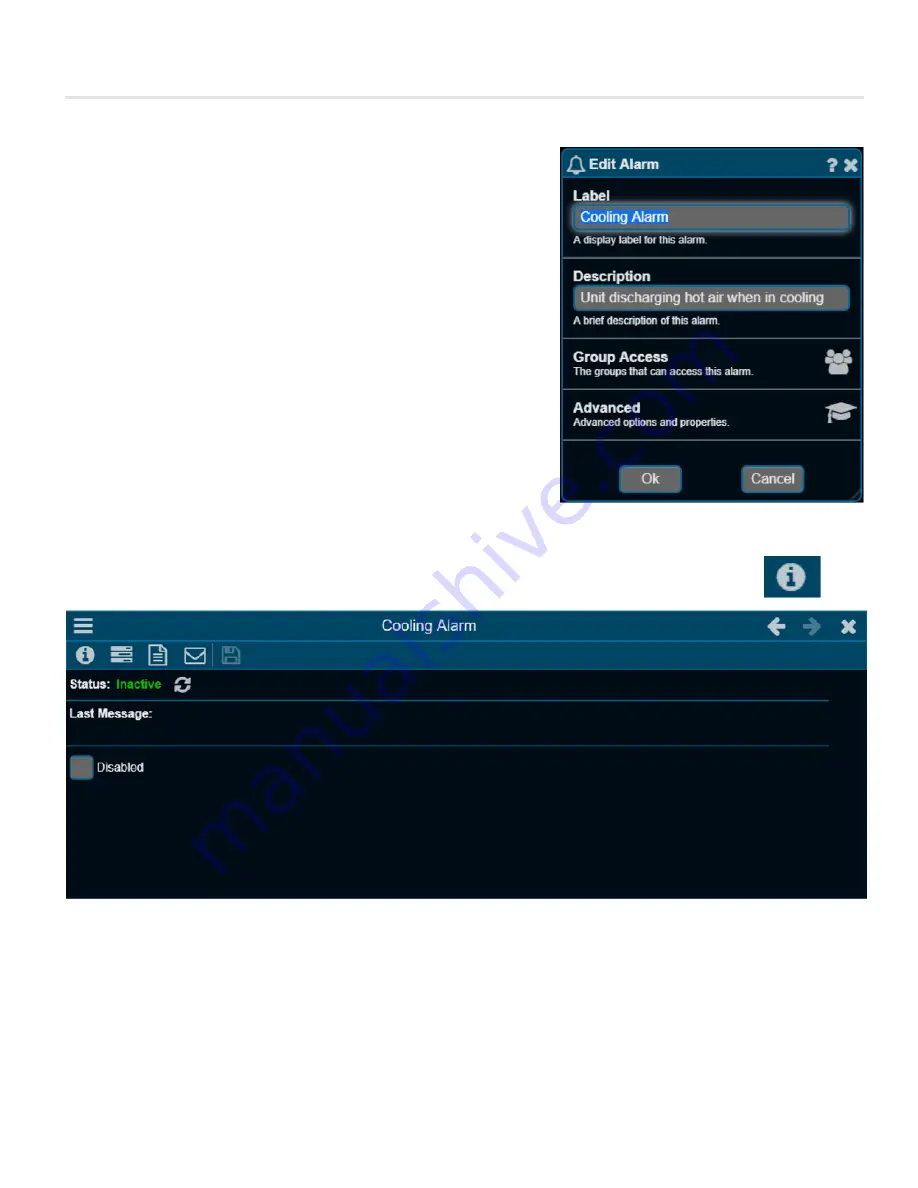
38
Web Server - Manual
|
priceindustries.com
Web Server
SETUP
3. A Edit Alarm window will open. Here you can create a Label for your
alarm and a brief description. Select "OK" when done. This will create a
new alarm point in the Device Tree.
4. Select your new alarm in the Device Tree. This will open an information window with the current alarm status, the last message
displayed, and an option to disable the alarm. You can return to this screen any time by selecting the ‘I’ icon.






























