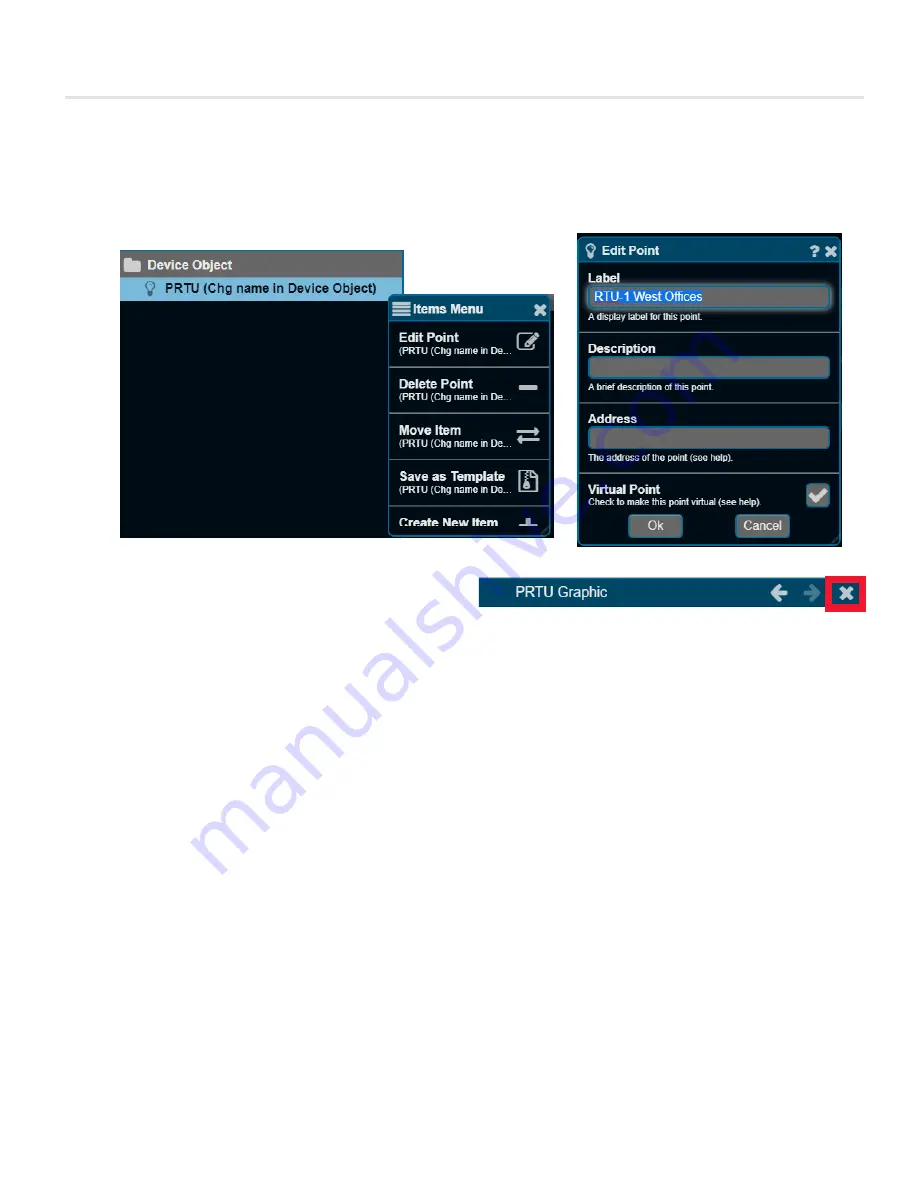
20
Web Server - Manual
|
priceindustries.com
Web Server
SETUP
d. To change the name at the top of the graphic, right-click on the “Device Object” in the controller’s Device Tree, and select
"Edit Point"
Change the Label (ex. RTU-1 – West Offices) and click the "OK" button.
e. Close the graphic by clicking on the “x” at the top of
its tab, and re-open. The name will be changed to the
label input in the last step.
6.
Organizing Device Tree
a. Folders in the Device Tree are useful for keeping
devices organized.
b. Right-click on the “Devices” folder, and select “New
Folder”
c. Create a label (ex. RTU-1 system) and click finish
d. Right click on a device in the Device Tree and select
'Move Item'. Select the destination and press "OK".






























