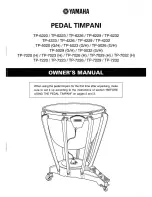II
V676
®
CONTROL CONSOLE INSTALLATION & OPERATION MANUAL
WARRANTIES ARISING FROM A COURSE OF DEALING, USAGE, OR TRADE PRACTICE, OR ANY
WARRANTIES OF NON-INFRINGEMENT OF ANY THIRD PARTY'S PATENT(S), TRADE SECRET(S),
COPYRIGHT(S) OR OTHER INTELLECTUAL PROPERTY RIGHTS. PRG DOES NOT WARRANT THAT THE
FUNCTIONS CONTAINED IN THE SOFTWARE WILL MEET YOUR REQUIREMENTS, OR THAT THE OPERATION
OF THE SOFTWARE WILL BE UNINTERRUPTED OR ERROR-FREE, OR THAT DEFECTS IN THE SOFTWARE
WILL BE CORRECTED. FURTHERMORE, PRG DOES NOT WARRANT OR MAKE ANY REPRESENTATIONS
REGARDING THE USE OR THE RESULTS OF THE USE OF THE SOFTWARE OR RELATED DOCUMENTATION IN
TERMS OF THEIR CORRECTNESS, ACCURACY, RELIABILITY, OR OTHERWISE. NO ORAL OR WRITTEN
INFORMATION OR ADVICE GIVEN BY PRG OR ITS AUTHORIZED REPRESENTATIVE SHALL CREATE ANY
WARRANTY OR IN ANY WAY INCREASE THE SCOPE OF THIS WARRANTY. SHOULD THE SOFTWARE PROVE
DEFECTIVE, YOU (AND NOT PRG OR ITS AUTHORIZED REPRESENTATIVE) ASSUME THE ENTIRE COST OF
ALL NECESSARY SERVICING, REPAIR OR CORRECTION. SOME STATES DO NOT ALLOW EXCLUSION OF
IMPLIED WARRANTIES, SO THE ABOVE EXCLUSION MAY NOT APPLY TO YOU. THIS WARRANTY GIVES YOU
SPECIFIC LEGAL RIGHTS, AND YOU MAY ALSO HAVE OTHER RIGHTS WHICH VARY FROM STATE TO STATE.
7)
Limitation Of Liability. UNDER NO CIRCUMSTANCES, INCLUDING NEGLIGENCE, SHALL PRG BE LIABLE FOR
ANY LOST REVENUE OR PROFITS OR ANY INCIDENTAL, INDIRECT, SPECIAL, OR CONSEQUENTIAL
DAMAGES THAT RESULT FROM THE USE OR INABILITY TO USE THE SOFTWARE OR RELATED
DOCUMENTATION, EVEN IF PRG OR ITS AUTHORIZED REPRESENTATIVE HAS BEEN ADVISED OF THE
POSSIBILITY OF SUCH DAMAGES. SOME STATES DO NOT ALLOW THE LIMITATION OR EXCLUSION OF
LIABILITY FOR INCIDENTAL OR CONSEQUENTIAL DAMAGES SO THE ABOVE LIMITATION OR EXCLUSION
MAY NOT APPLY TO YOU. IN NO EVENT SHALL PRG’S TOTAL LIABILITY TO YOU FOR ALL DAMAGES,
LOSSES, AND CAUSES OF ACTION, WHETHER IN CONTRACT, TORT (INCLUDING NEGLIGENCE) OR
OTHERWISE, EXCEED THE AMOUNT PAID BY YOU FOR THE SOFTWARE.
8)
Arbitration, Jurisdiction, and Venue. You agree that any action at law or in equity arising out of the License or
relating to this Software shall be resolved, individually, through biding arbitration using the then current rules of
the American Arbitration Association, in Dallas, Texas and the resulting decisions may be entered in any court with
proper jurisdiction. This means that if you have a grievance with us, you cannot take us to court, and you may not
join your action with any other party. You can address such grievances through arbitration only and you are
hereby consenting to do it in Dallas, Texas, using Texas' laws (without regard to Texas' conflicts of laws). You
agree that are properly subject to the jurisdiction of the courts of the State of Texas and waive any rights to
challenge personal jurisdiction.
9)
Government Licensee. If you are acquiring the Software on behalf of any unit or agency of the United States
Government, the following provisions apply: (a) the Government acknowledges PRG’s representation that the
Software and its documentation were developed at private expense and no part of them is in the public domain;
(b) the Government acknowledges PRG’s representation that the Software is "Restricted Computer Software" as
that term is defined in Clause 52.227-19 of the Federal Acquisition Regulations ("FAR") and is "Commercial
Computer Software" as that term is defined in Subpart 227.471 of the Department of Defense Federal Acquisition
Regulation Supplement ("DFARS"). The Government agrees that: (i) if the Software is supplied to the Department
of Defense ("DoD"), the Software is classified as "Commercial Computer Software" and the Government is
acquiring only "limited rights" in the Software and its documentation as that term is defined in Clause 252.227-
7013(a)(13) of the DFARS, and (ii) if the Software is supplied to any unit or agency of the United States
Government other than DoD, the Government’s rights in the Software and its documentation will be as defined in
Clause 52.227-19(c)(2) of the FAR.
10) Indemnity. You agree to indemnify and hold harmless PRG, and its parents, subsidiaries, affiliates, officers,
directors, shareholders, employees and agents, from and against any costs, losses, liabilities and expenses,
including reasonable attorney’s fees, that PRG may suffer, incur, or be subjected to by reason of any claim by a
third party due to or arising out of your conduct, your use of the Software, any alleged breach of this License or
the representations and warranties herein, the alleged violation of the rights of any third party, or any alleged
infringement of the intellectual property rights of any third party, including but not limited to your use of any
content, trademarks, service marks, trade names or other intellectual property used in connection with the
Software. PRG reserves the right to control the exclusive defense of any matter otherwise subject to your
indemnification, which will not excuse your indemnity obligations.