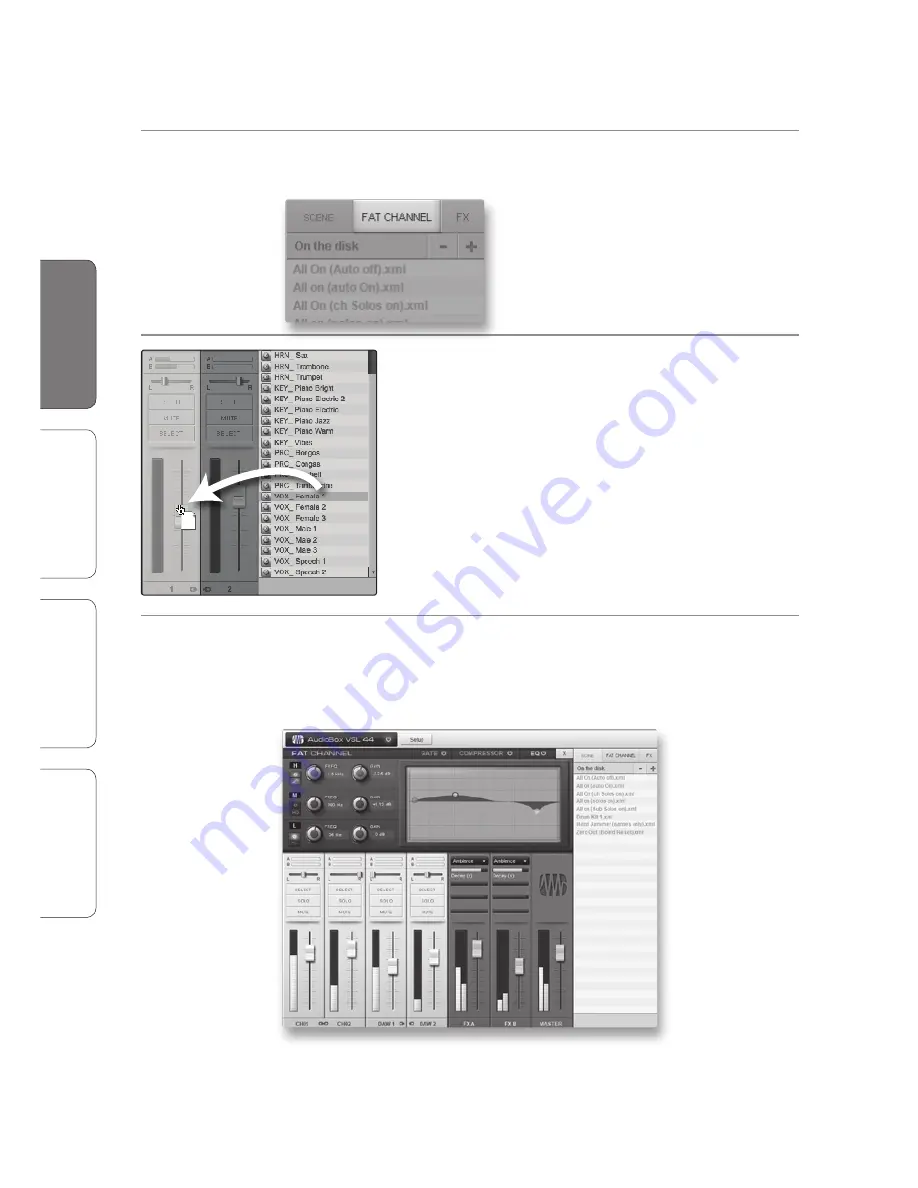
18
PreSonus AudioBox
™
44VSL
English
Deutsch
Español
Français
4
Set your Levels and Record!
4.1
Creating a Monitor Mix Using VSL
20. In the Browser, click on the Fat Channel tab.
You will see an assortment of presets.
21. Drag a vocal preset from the Browser and drop
it onto Channel 1.
22. Put on your headphones and speak into the microphone. If you
would like to make some adjustments to the Fat Channel,
double-click on any of the microviews. This will allow you to
adjust your sound to taste.






























