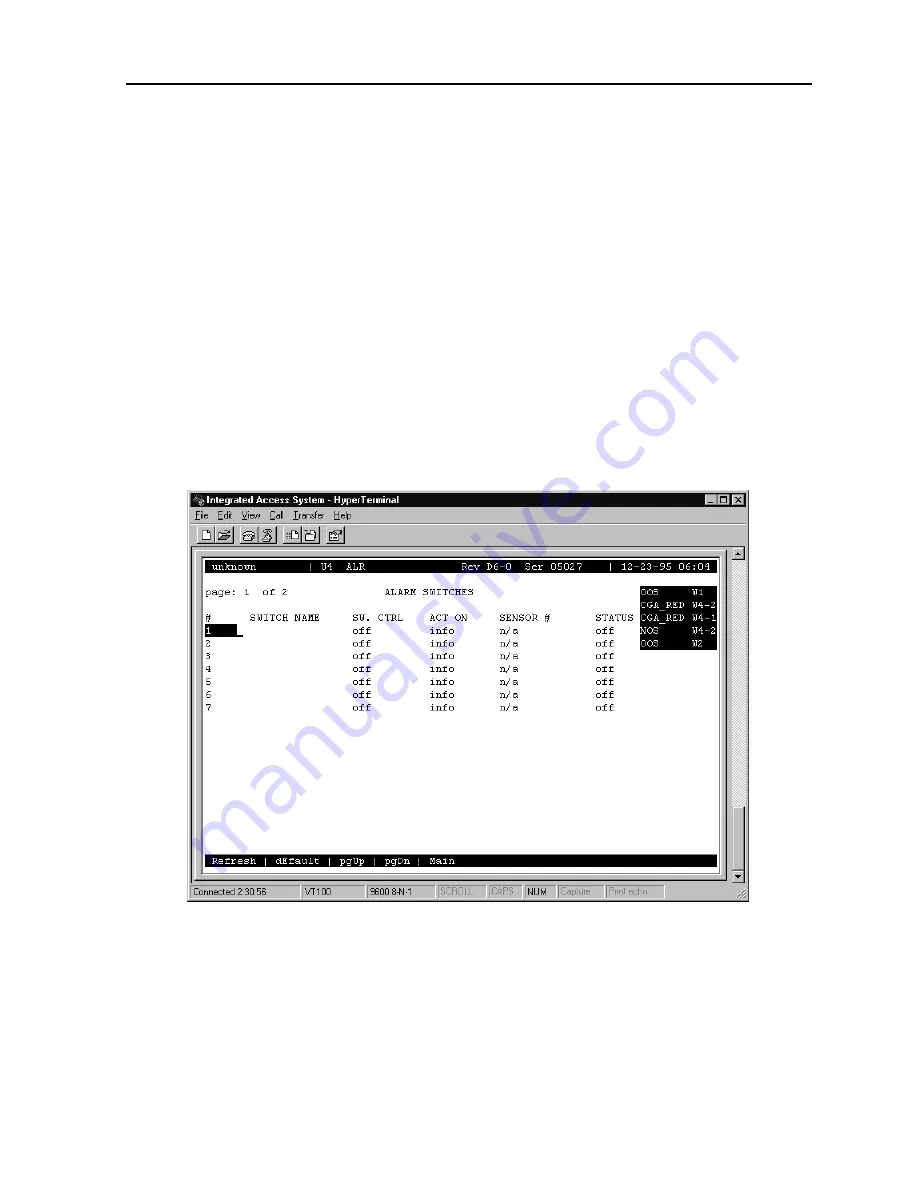
Alarm Cards
1-15
Alarm Cards
Alarm Card User Screens and Settings
ALARM TYPE
This user-definable parameter indicates the severity of the incoming alarm. The options are
info, minor, major, and crit. The default value is minor.
BUZZER
This variable indicates whether the on-board buzzer should be activated when the sensor
indicates an alarm. The default value is off.
1.3.5
Alarm Switch Screen
Figure 1-11 shows the first of two Alarm Switch Screens. Each screen (page) lists seven
switches. To go to this screen, press “w” (sWitches command) in the Alarm Sensor Screen.
Figure 1-11. ALR 28+14 Alarm Switch Screen
The bottom highlighted line of the screen shows several actions that you can perform from this
screen. To perform an action, simply press the uppercase letter on your keyboard that
corresponds to the desired action. For example, to go to the next screen page, press “u” (pgUp
command). Table 1-5 lists these actions, and Table lists the configuration option settings and
defaults for the alarm switches. These parameters are described in the following paragraphs.
Summary of Contents for ALR 28+14
Page 1: ...Alarm Cards Reference Guide Publication 999 001967 Revision A1 Release 3 9 October 1999 ...
Page 4: ...Model No Running Head ...
Page 6: ...ii Alarm Cards Model No Running Head Contents ...
Page 8: ...iv Alarm Cards Model No Running Head Figures ...
Page 10: ...vi Alarm Cards Model No Running Head Tables ...
Page 34: ...1 24 Alarm Cards Model No Running Head Alarm Card Troubleshooting Alarm Cards ...










































