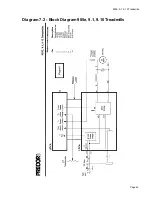905E, 9.1, 9.10 Treadmills
Page 38
12. Pull the lift jack from the lift column and set it aside (see Diagram 6.9).
13. If you are removing the lift jack only
. . .
THEN . . .
OTHERWISE . . .
Skip to Step 21.
Continue with next step.
Removing and Replacing the Lift Column
14. Remove the ribbon cable using the appropriate procedure listed in Table 6.2.
Table 6.2 - Replacing the Ribbon Cable Procedures
Procedure 6.3
905e Treadmills and 9.1 Treadmills Made Before
September 14, 1994
Procedure 6.4
9.10 Treadmills and 9.1 Treadmills Made After
September 14, 1994
15. Remove the fasteners that secure the upper handrail clamp to the lift column.
16. Remove the bolts and washers that secure the lift column to the treadmill frame.
Diagram 6.9 - Removing the Lift Jack from the Lift Column
Summary of Contents for 9.10
Page 5: ...905E 9 1 9 10 Treadmills Page 5 9 1 Electronic Console 9 10 Electronic Console...
Page 15: ...905E 9 1 9 10 Treadmills Page 15 Diagram 4 2 Upper Lift Column Assembly...
Page 44: ...905E 9 1 9 10 Treadmills Page 44 Diagram 7 1 Wiring Diagram 905e 9 1 9 10...
Page 45: ...905E 9 1 9 10 Treadmills Page 45 Diagram 7 2 Block Diagram 905e 9 1 9 10 Treadmills...