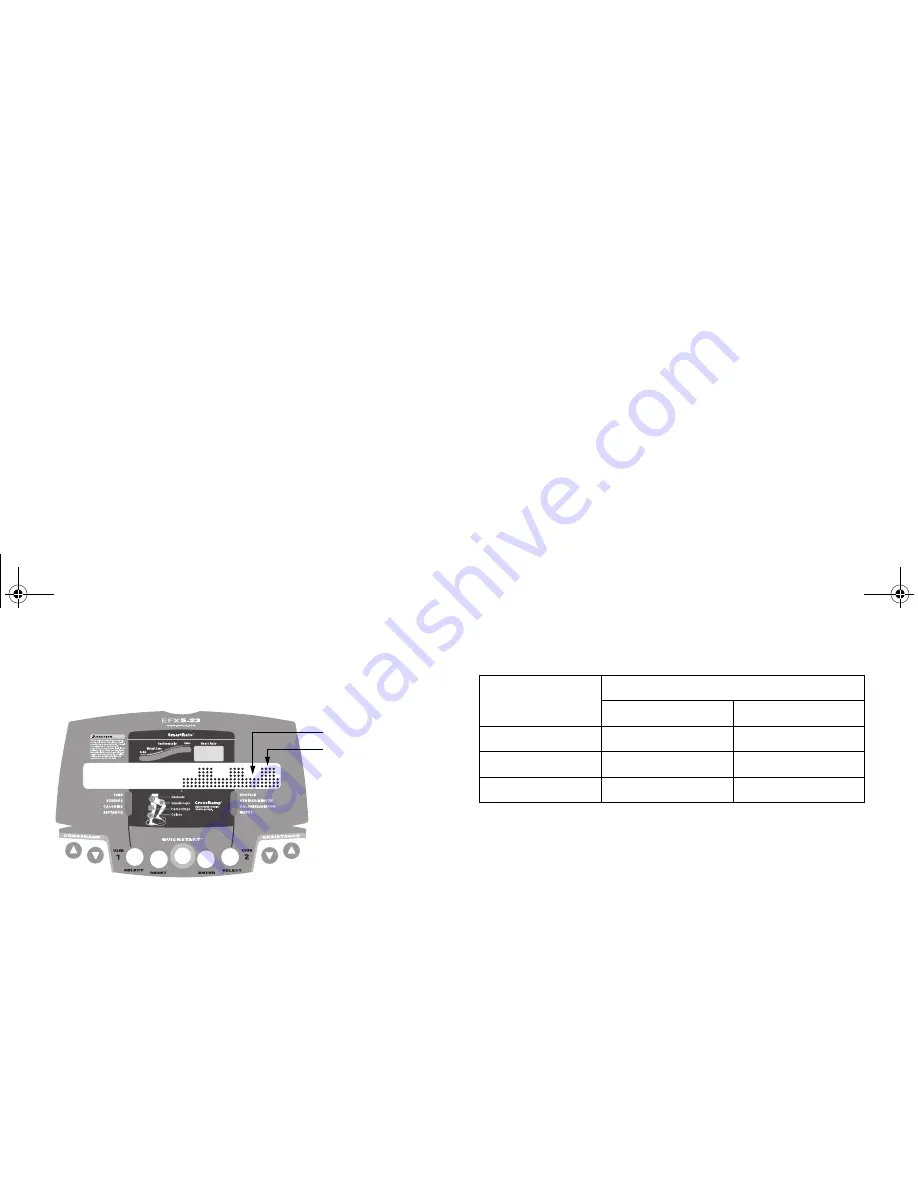
Owner’s Manual: Programs
32
Interval (INTn) Program
The Interval Program is among the best for conditioning your
cardiovascular system. Each program raises and lowers your
level of exertion repeatedly for a specified period of time.
When you select an Interval Program, you are prompted to
set the duration of the rest and work intervals. To select the
displayed number, press ENTER, or change the interval
duration from 1 to 9 minutes using the arrow keys.
When you begin the program, you are prompted to set the
resistance and ramp incline for the first rest and work
intervals. The settings are repeated throughout the program.
To change the settings, press the appropriate arrow key and
continue. The changes are applied to the remaining intervals.
The display lets you know when the resistance or incline
levels are about to change, and indicates the levels of the
next segment.
When you complete the program, the resistance and ramp
incline settings are saved and applied the next time you
select the same Interval Program.
INT1
Rest interval
Work interval
Interval
Programs
Default Settings
Rest duration
Work duration
INT1
1 minute
1 minute
INT2
1 minute
2 minute
INT3
1 minute
3 minute
EFX_Owners Manual.book Page 32 Friday, June 16, 2006 9:25 AM















































