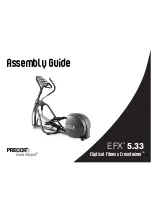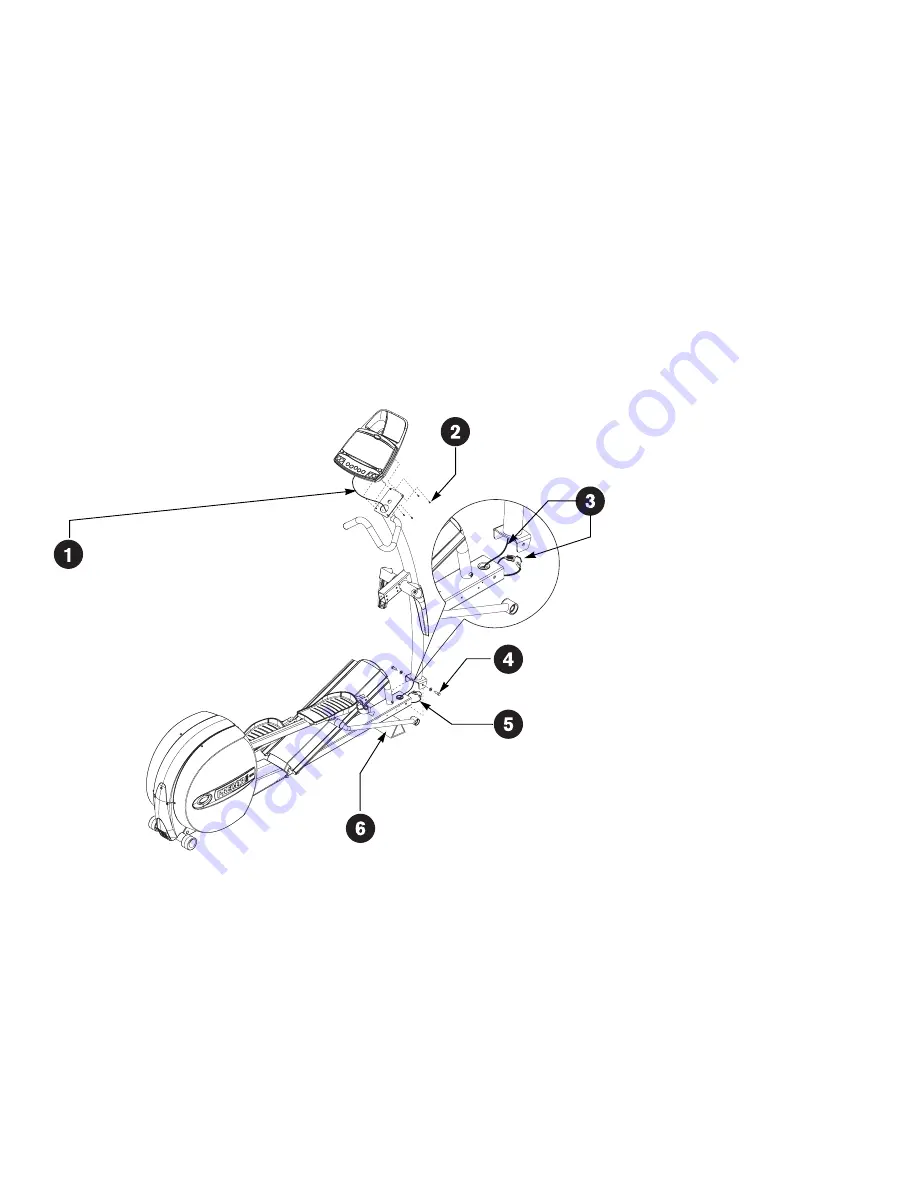
EFX5.33 Elliptical Fitness Trainer Assembly Guide
4
Assembly Steps
Feed the display cable through the upright
support.
Important:
Do not stretch, crimp, or damage
the cable. Cables damaged by improper
installation will not be covered by the Precor
Limited Warranty.
Attach the display console to the upright support
using four Phillips-head screws (A).
Thread the display cable through the grommet
and out the front of the base tube. Plug the cable
connector into its receptacle.
Important:
Important: If the plastic grommet
pops out of the base, replace it immediately. The
grommet covers the metal edges so the cables
are not cut or damaged.
Align the mounting holes and secure the upright support to
the base using two hex head screws (D) and two washers
(E). Finger tighten.
Push excess cable into the base tube.
CAUTION: Be aware of a sharp screw inside the
base tube. Abrasive cuts or other injuries can
occur if you place your hands, fingers, bare feet, or
toes inside the base tube.
Lift the EFX. Slide a wedge of packing
material under the front of the unit.