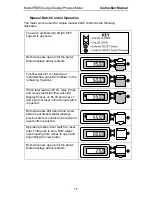Model PD650 Large Display Process Meter
Instruction Manual
86
Panel Mounting Assembly Instructions:
1. Drill holes in panel as specified above.
2. Secure the two side mounting brackets to the meter base using the
supplied hardware.
3. Mount this assembly to the rear of the panel using supplied hardware.
4. Secure the meter cover to the base.
5. Adhere decorative bezel to the panel.
6. All dimensions are in inches and millimeters (mm).
Notes:
1. Allowable panel thickness: 0.06" – 0.25" (1.5 mm x 6.4 mm). Longer
bracket screws may be used for panel thickness up to 0.5" (12.7 mm).
2. Mounting space required: 7" x 17.5" x 4" (178 mm x 445 mm x102 mm)
(HxWxD). Meter cover extends 0.8" (20.3 mm) - X from the surface of the
panel, where X equals the thickness of the panel.
3. See Figure 31 above for panel cutout dimensions. Tolerance for all
dimensions:
±
0.01" (0.25 mm).
4. This panel mounting kit is not intended to provide waterproof protection to
the panel.
Parts Supplied with Panel Mounting Kit
:
1. Two angle brackets
2. One
self-adhesive decorative bezel
3. Eight #12-24 x 3/4 screws
4. Eight #12 lockwashers
5. Eight #12-24 hex nuts
6. Four #12 flat washers