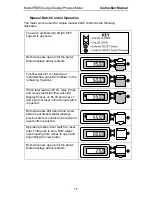Model PD650 Large Display Process Meter
Instruction Manual
80
Delay on Release (
delay
)
The meter can be programmed so that when the highest preset value is reached
the total will automatically reset to zero (Automatic Batch Control). A delay on
release can be programmed to reset the total relays after the delay has elapsed.
The delay can be programmed from 1 to 999 seconds.
Example: Under the
setup
menu, relay 1 and 2 are assigned to total,
OFFSET
is
not selected, internal total reset (
I
) is selected and a
delay
of 60 second is
programmed. Under
SEtPtS
menu, the preset values are programmed as
follows:
Set 1
(preset 1): 1000
Set 2
(preset 2): 2000
When the total reaches 1000, relay 1 transfers. The total keeps increasing until it
reaches 2000; at that moment, relay 2 transfers, the total resets to zero
automatically, delay on released starts. Then 60 seconds later relays 1 and 2
reset automatically and are ready to start a new batch.
Priority Batch Programming or Quick Presets
For some batch control applications it may be necessary to change the presets
frequently. The meter has a quick preset change feature that allows all presets to
be changed without entering the programming routine.
To change presets without entering the programming routine press and hold the
ENTER
button for 3 seconds. The meter will go immediately to the first preset;
the user can now program all presets. After the last preset has been
programmed the meter returns to reading the process/rate or total.
Batch Control with Varying Batch Sizes
To simplify batch control applications with varying batch sizes, use one or more
switches to control the relay outputs. The switch allows the operator to disable
the process when changing presets in the meter and then enable the process
after all the changes have been made and the process is ready to resume. The
switch serves as a “Stop/Ready” control.
See application note AN-0001 at www.predig.com.
9823.69
Relay 1
Relay 2
Output 1
Output 2
SW1-A
SW1-B
NO or NC
NO or NC
COM
COM
Stop/Ready
Switch