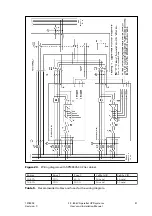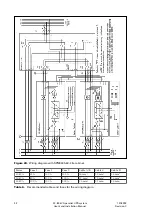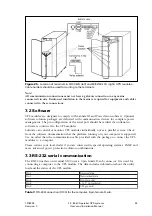20 - 80 kVA parallel UPS systems
User’s and Installation Manual
1018390
Revision C
45
Display Data display
The display shows information about the display software: revision, compilation date and
check sum. To adjust the contrast or select a different language push
↵
↵↵
↵↵
button down during
three seconds. These options can be scrolled with
↓↓↓↓↓
and
↓↓↓↓↓
buttons.
Pressing Menu button will return the display to Menu display.
9. Troubleshooting
9.1 Overview
The firmware contains intelligence to cope with any failure that could occur in the parallel
UPS system. Note that the capacity mode provides more output power but is more
vulnerable to system failures compared to the N+1 redundant mode.
9.2 Alarms and reasons
The normal procedure from the parallel UPS system is to go to the battery operation or
bypass operation in case of power problems. The alarm messages are used together with the
events logger as part of a diagnostic system for the UPS service specialist.
Battery power is used when the rectifier cannot feed the DC link well enough from the
mains. Hence, the transfer to battery operation is made based on the DC link voltage. It is
possible that a single UPS module of the system is in the battery operation while other
modules still have mains power available. The back-up time is dependent on how much
battery capacity is selected for the UPS modules.
Before calling for assistance you may take one or more of the following actions.
1.
Check the local mains power supply. One or more fuses may be blown or someone
could have switched off the supply by a mistake.
2.
Check that the cooling air intake has not been blocked or the ventilation of the
electrical room is not sufficient.
3.
Check that output load capacity has not been exceeded. Someone might have placed
too many loads on the UPS system output.